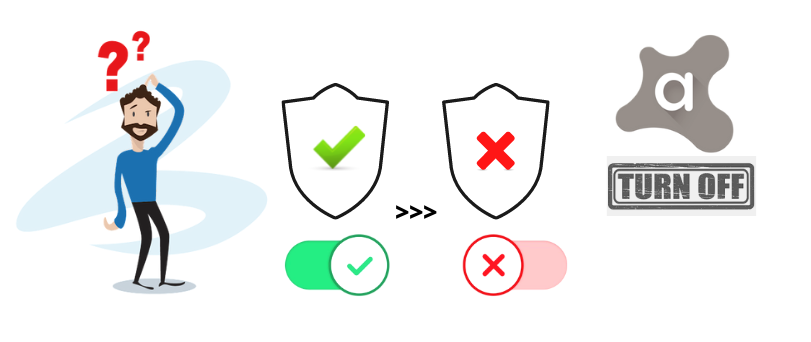Hello, Sometimes when using antivirus Programs the security itself becomes a problem. when antivirus is blocking games, features, Programs, and internet connections. it may also cause problems while troubleshooting the avast-related problems.
in this guide, we help you turn off or disable avast antivirus temporarily and set the time to reactivate the protection. Please follow the post till the end to find accurate methods.
You can Disable the Different Components or Avast Antivirus or Disable the whole antivirus. this method will not work for you if you are not able to open the avast antivirus User interface.
Turn Off Avast antivirus temporarily
when the website is are being blocked or the internet is blocked by avast antivirus you are left with the option to disable the avast antivirus so you can change settings. Here is how you do it-
- if you are using the Windows Computer Please Loot at the right side bottom of your toolbar for avast icon. if you can’t find it please click on upwards arrow to show hidden icons.

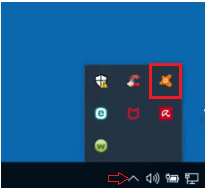
- Once you Find the Avast toolbaar Please Right Click on it and hover your mouse cursor to avast shields control
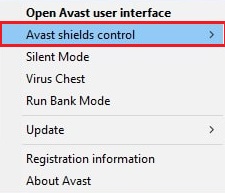
- Now set the time or condition for How long you want the avast antivirus to be disabled.
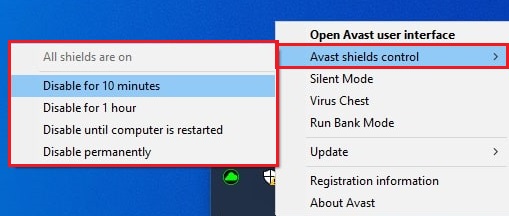
- Confirm the disabling of all shields and exit the pop ups.
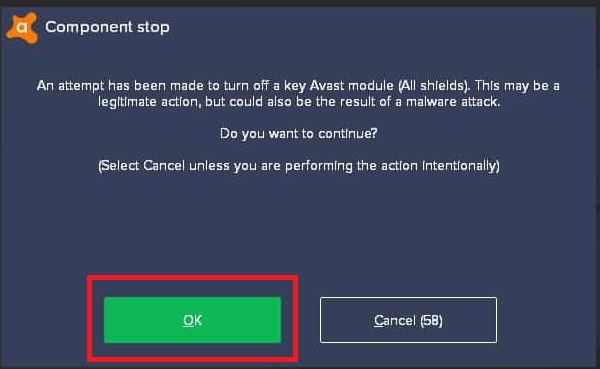
Now, this should help in case you are trying to troubleshoot avast antivirus. you can also choose to turn off the specific individual shield rather than turn off all shields.
Find more information about the avast league of legends games problems
Turn off One or More Avast Core Shields
depending on the problem you can turn off the firewall, email scanning shields, or web shields depending on the problems you are having right now. Please check out the steps below-
- Go to your computer and from the avast icon open the avast user interface
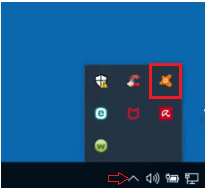
- from the left menu of your avast antivirus Please choose Protection

- under the Protection Please select Core shields
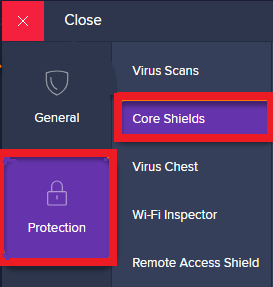
- Now from the new windows Please Enable or disable the core shields you want to diable
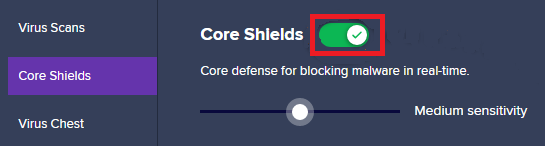
- select for how long time you want to disable that specific core shield
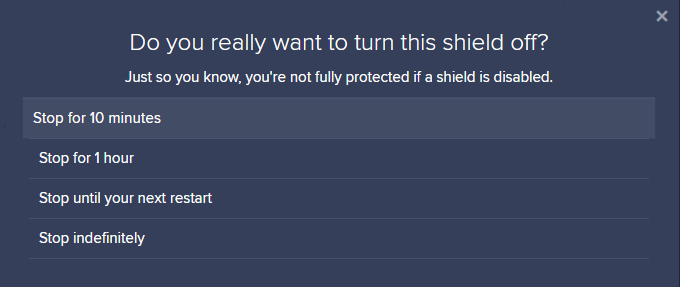
- Confirm the settings to turn off that core shield.
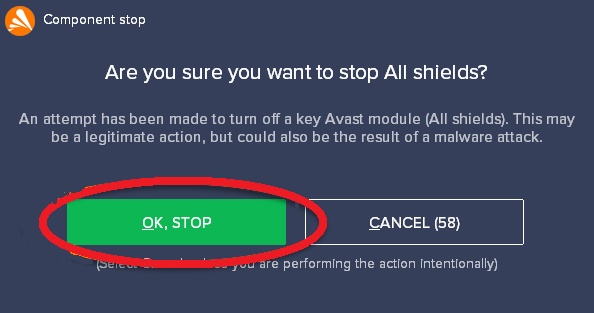
- save the settings and exit the avast user interface.
if you are having trouble with the specific website only please whitelist the website or turn off the HTTPS scanning.
there are many cases known for false-positive and in that case, you will need to add an exception rule or add the website to avast a false positive list even if you have whitelisted it.
if you are browsing a website that has no SSL then it could be a problem and avast will block the connection. to access the website you must disable HTTPS scanning.
know more about URL blacklist and how to manage it
Disable Https Scanning
the HTTPS scanning comes under the web shield of avast antivirus so if you turn it off then it will be auto-off but just in case only want to disable the HTTPS scanning and keep the avast web shield please follow the steps below-
- open the user interface and from the avast dashboard click on settings
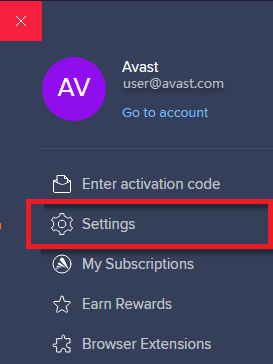
- you can also go to Protection>Core Shields>Web shield
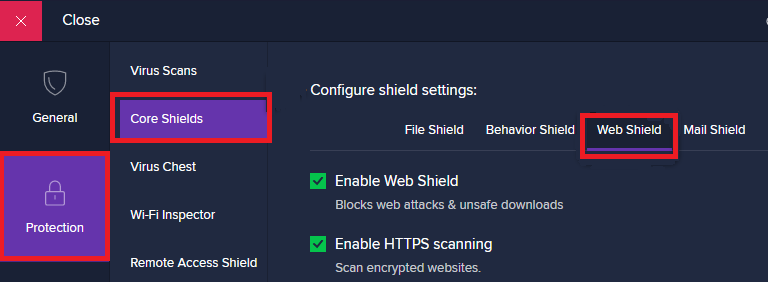
- under the settings Please uncheck the Box in Front of Enable HTTPS Scanning
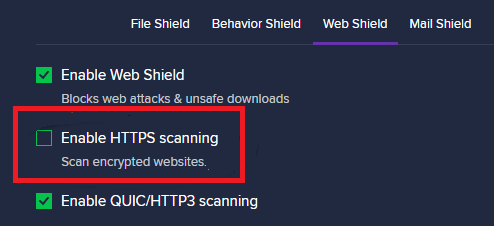
- save the settings and exit the user interface and try the website which is being blcoked.
all of the methods provided above will help you turn off avast antivirus and disable avast core shields.
Read more about How to disable avast cyber capture
we have also given many tutorials related to avast antivirus Please check out if you need any further help. Please ask any questions you have related to antivirus or share feedback in the comments to help you further.