Hello there, if your avast user interface fails to load and you are stuck on the loading page and nothing moves. any issue with avast not opening or not loading the user interface can be resolved using this simple and easy tutorial.
in your problem sometimes it takes forever to load the avast user interface or You may also get errors like-
- Ui failed to Load
- loading, this shouldn’t take long
- well this is ambrassing
Table of Contents
Why Avast Won’t open ?
Well, it’s not easy to pinpoint what exactly can cause this trouble as multiple reasons can be behind the problem and to fix the problem you must try the steps method by method to help you further and solve the problem. Let us list the possible issues behind avast not opening problem.
- System Compatibility with avast antivirus and usage of system resorces
- Outdated Version of Avast antivirus and other avast products installed in system.
- Avast services have been Stopped
- the installtion files is missing or the antivirus software is corrupted
- Another antivirus or security product is installed and security is in conflict.
- the Problem is with the computer itself
- Faulty installtion of avast or the Product is Expired
Now all of these issues would not only cause avast not opening but it will also make your computer slow. you may also notice other programs taking longer to load and system freezing on multiple occasions.
Fix Avast Won’t Open
first, you need to start with the basic troubleshooting, Close all the programs one by one and restart the computer. after the restart give 2 minutes to the computer to load all settings and get ready to operate easily.
Read more about How to Fix avast won’t update
after the restart, you can try to open the avast but if it failed to open then try the methods given below-
Disable the Unwanted startup Programs
if your computer is less than 4 GB RAM Memory And less CPU Power it is bound to give you trouble with regards to many programs.
in case many startup programs are enabled then the system will get exhausted and 100% CPU usage will cause system freeze and the programs will not be able to load. here is what you need to do-
- From your Computer Please press Windows + R Keys Togather on Computer keyboard to open the run program
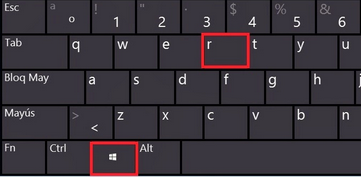
- Please type taskmgr and press Ok to open the task manager
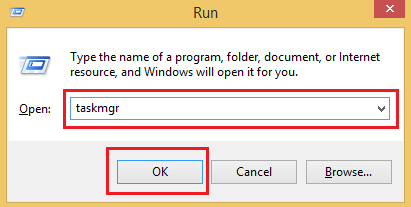
- Now from the menu Please Startup and select and any disable all high to medium non importent program except avast.
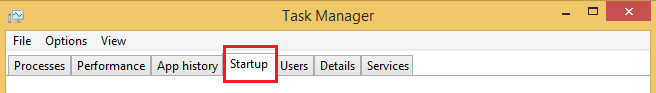
- Remember this only will stop program to start running automatically when the system starts and no programs will be uninstalled.
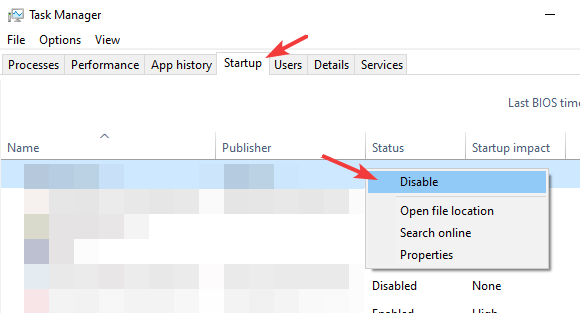
- After you have disabled high to medium impact strartup Programs please restart the computer.
Read more about avast loading this shouldn’t take long Error
Restart/Adjust Avast Services
Sometimes when your avast services are set to manual or stopped it may cause issues here is what to do-
- Press the Windows + R Keys Togather keyboard to open Run Program
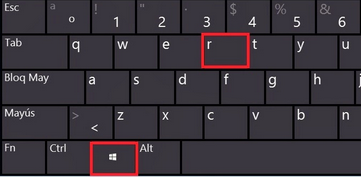
- type services.msc and click on to open the services console
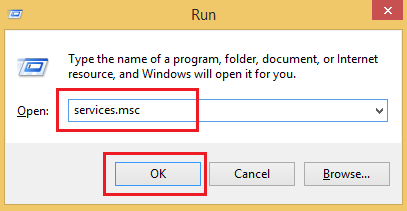
- under the services list Please select Avast Antivirus and right click on it.
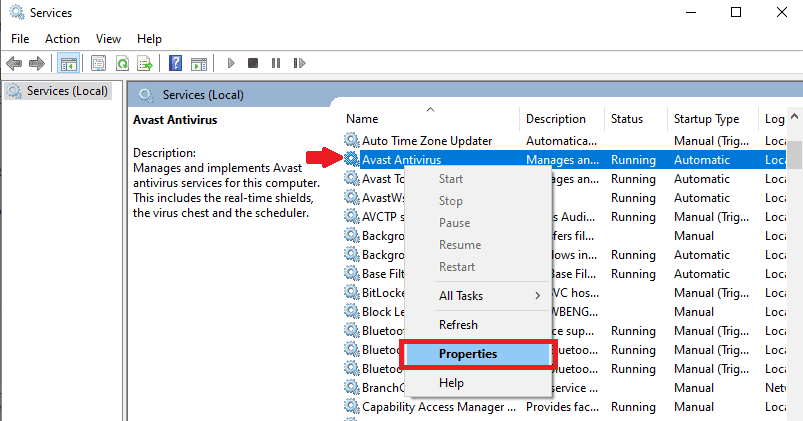
- Click on Properties and If the service is running Please Click on it to stop it
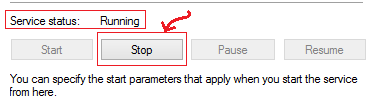
- under general settings please select the startup type to automatic
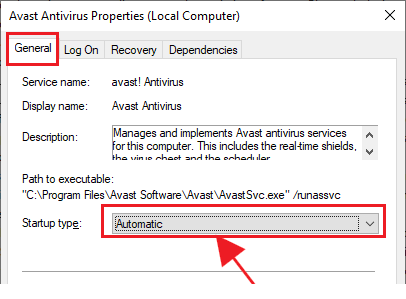
- Now Click on Start to Start the avast services and apply the settings and click OK
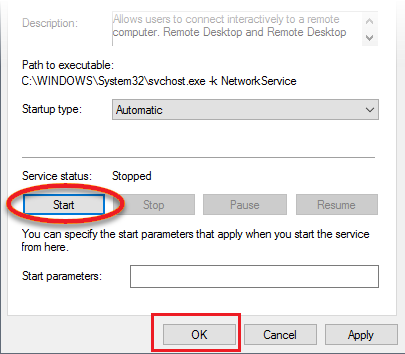
- Exit the Box and start go to avast icon to open the avast user interface and see if this fixed the problem.
know more about Url:blacklist What is It And How to Manage It?
Update Avast to the latest version
outdated antivirus can lead you to many problems and security will be at risk and antivirus may not work the way it should be. updates empower your antivirus security to fight against new viruses and security threats at the same time it helps you fix any bugs and technical glitches with the antivirus itself.
here is how you update avast antivirus.
- go to your computer and at the bottom of the screen on the toolbar locate the avast icon.

- if you are not able to locate it please click on upwards arrow to show hidden icons and find avast icon.
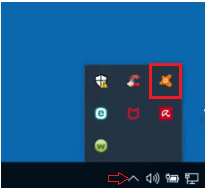
- hover the avast icon and right click on it and select on update and from update click on program
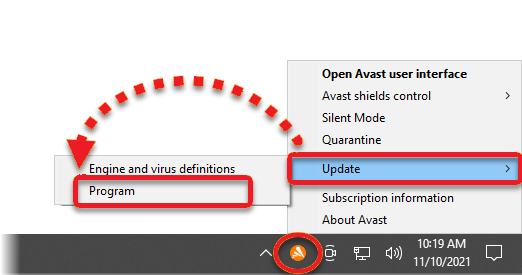
- now you will see avast pop ups and click on check for updates to update the virus definition or application both.
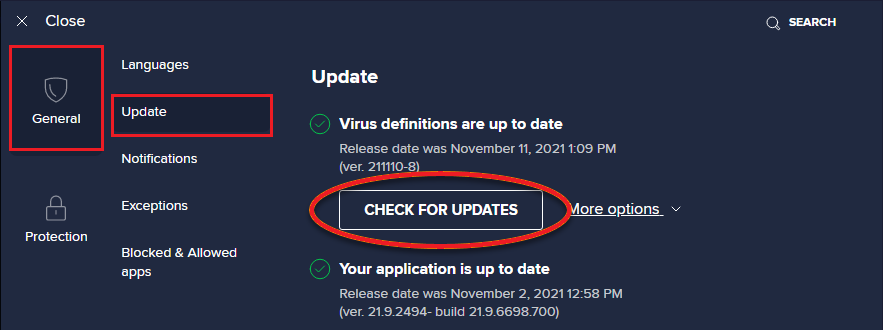
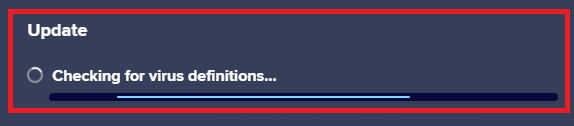
- after the update please restart the computer and try to see if the problem has been resolved.
find more about how to fix avast not updating
Update the Windows Computer
the antivirus may also face issues when your computer operating system is outdated or you have recently installed a critical update. in case you have done any major windows updates recently and since then antivirus is not working please rollback or restore the computer to the previous version.
in case the system is outdated here is how you update the windows to the latest version.
- Click on the windows tiles at the left bottom of the screen and type settings
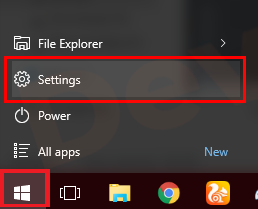
- under the settings please click on update & security
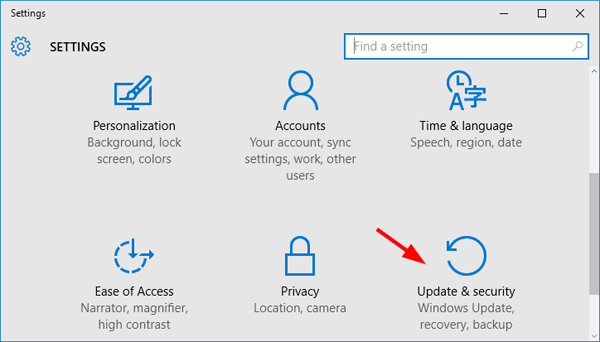
- from the next screen please click on check for updates
- you can download the update and install it from here and also check the settings from the same menu for updates
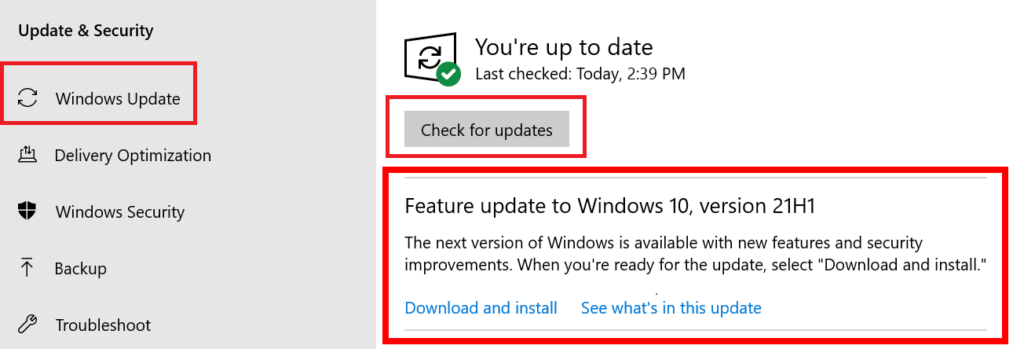
after the update is done restart the computer and check if you are able to open the avast user interface.
if none of the methods above helped you fix the problem, please repair or uninstall the avast software from the system and get it fixed.
Uninstall/Repair Avast Antivirus
- press the windows+ R Key Togather on computer keyboard to excute the run shortcut and the run program will open
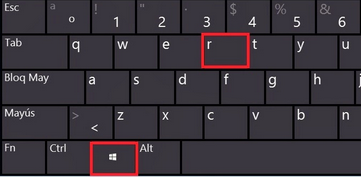
- clear the run box from the left and type appwiz.cpl and click Ok to open the installed program list.
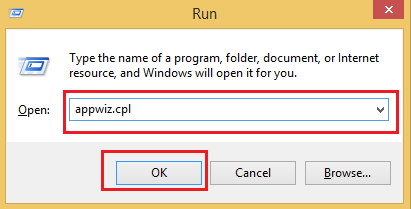
- from the application list locate your avast antivirus and select your avast program and right click on it
- now the avast pop up screen will open and you can choose to repair or uninstall the program
- the repair option will check for any missing installation file and download the files required to repair it
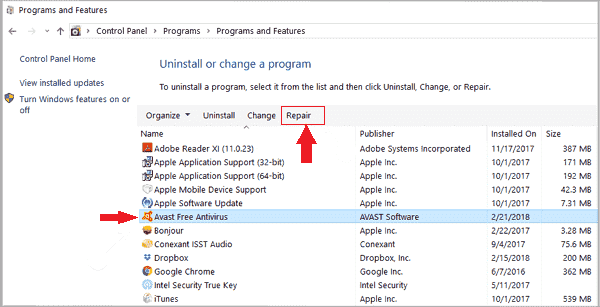
- follow the on screen instruction to repair the avast or remove the program from computer and reinstall it
- if you choose to uninstall avast please restart the computer after removal
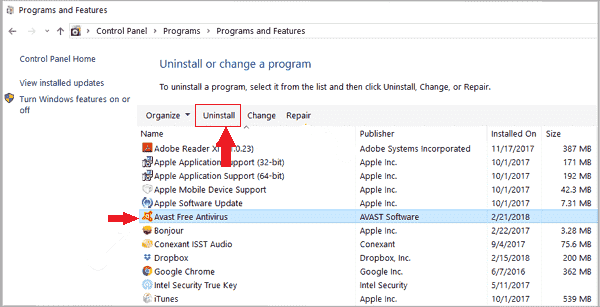
- login to your avast account or go to avast website for download to download the latest version of the software
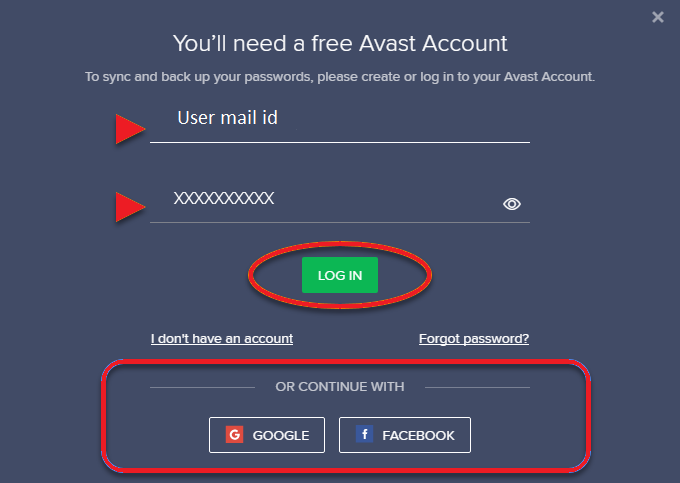
- you must do a clean uninstallation of avast before you install the fresh copy of the software.
- download the setup and run the files to start a fresh and clean installation of avast program
understand in detail how to uninstall avast antivirus
Check Avast Subscription
if your antivirus security has expired or the subscription is no longer valid on the version of the software you have installed. please check the subscription and the version of the security
- From your desktop screen please right click on avast icon

- click on registration information and from the avast pop up and from there choose options
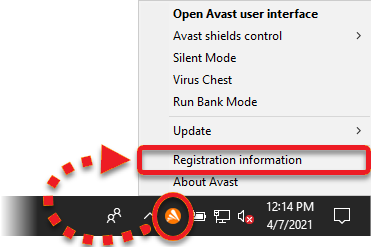
- if your have a free version of avast you can upgrade it and if you are a premium member please check the version.
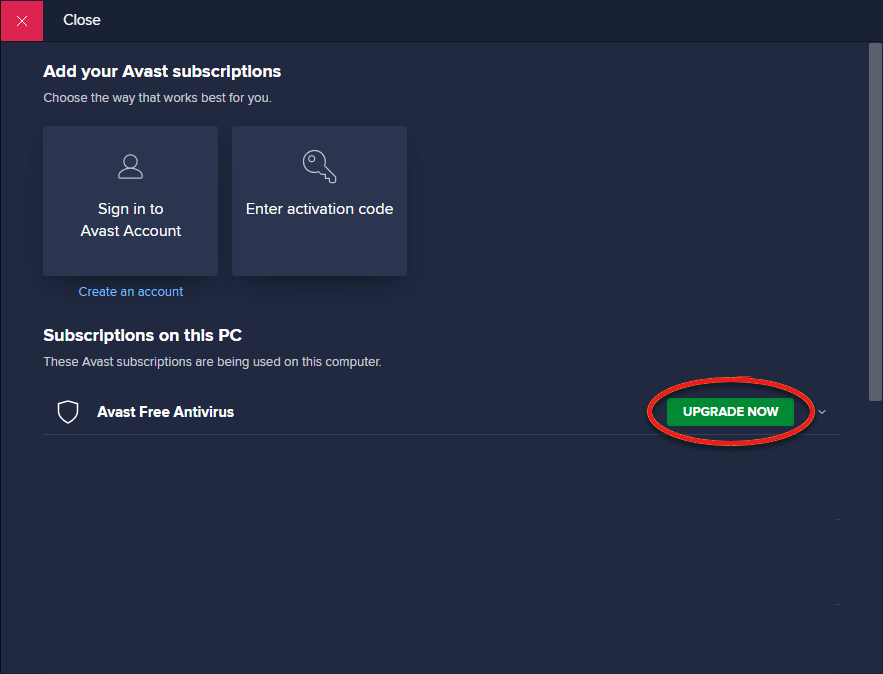
- you can also login avast account and check the more information on your subscription.
Read More on how to cancel avast trial subscription
Avoid software Conflict
if you are using any other security software or have used a different version of the avast before please make sure the conflicting security software is removed along with leftover files and a clean installation must be done of your avast security.
By default avast, the antivirus should take control of the windows firewall
Windows itself has a basic security firewall known as windows defender please make sure its turned off. here is how you turn it off.
- Click on the windows tiles at the left bottom of the home screen of computer
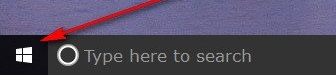
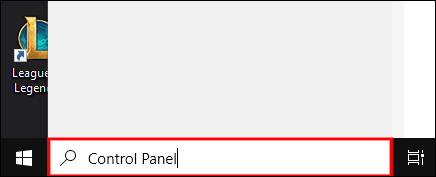
- type Control panel and click on Control panel and then from here click on system & security
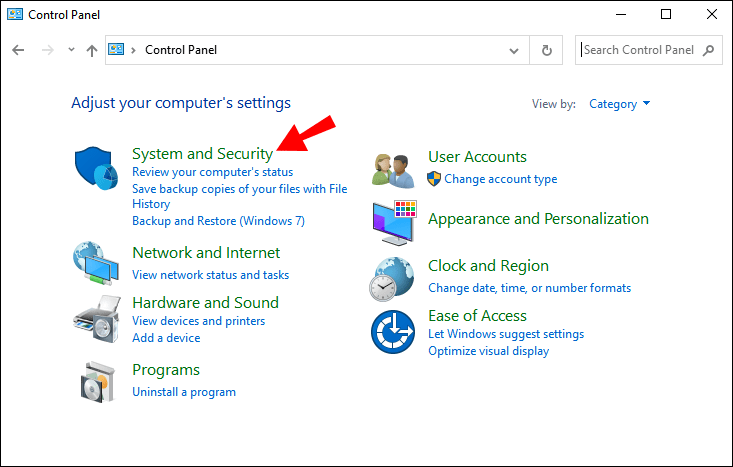
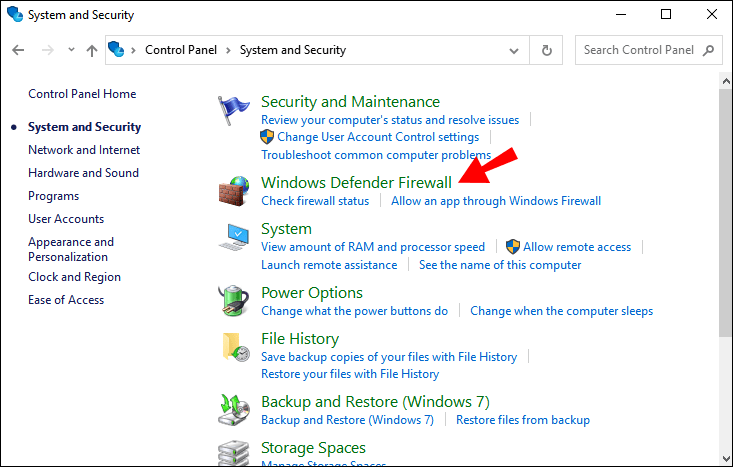
- Now click on Windows defender firewall and then click on turn windows defender firewall on or off
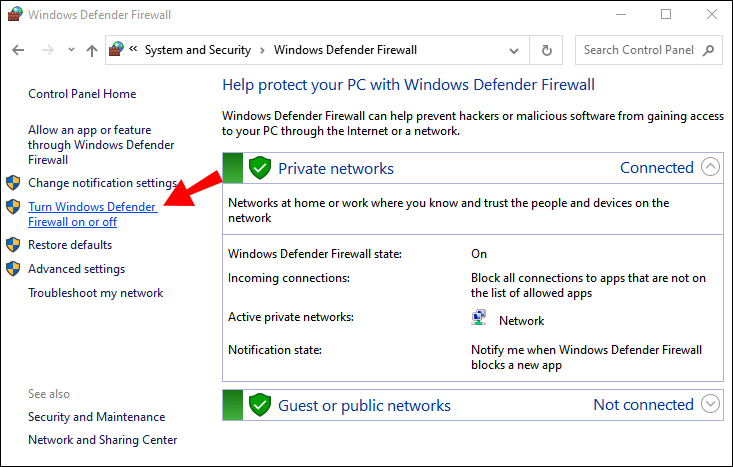
- please check the boxes to turn off the windows defender firewall for both private and public network settings
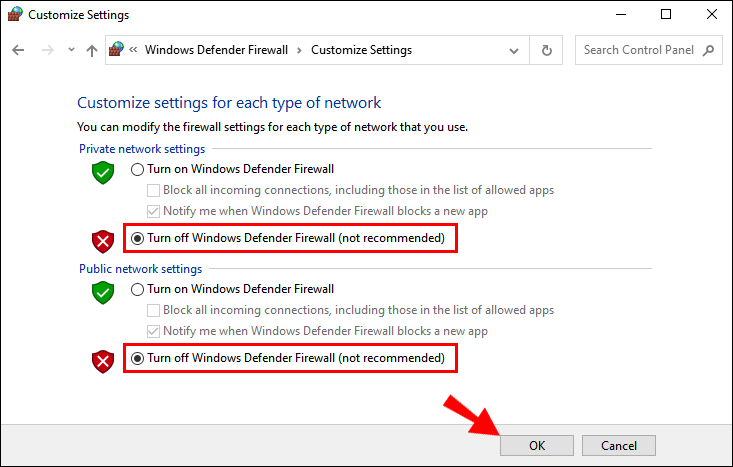
- click ok and exit the box settings
Now only the firewall if off and the other components may be running from windows defender. while installing the avast you must provide full control over the firewall and security and this issue may not rise again.
here is how you disable the windows defender virus scanner and real-time protection.
- click on windows tiles and type settings and click on it
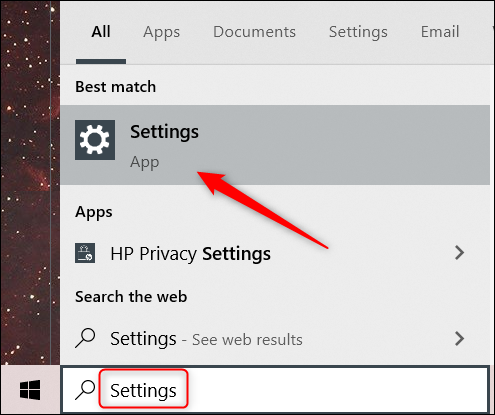
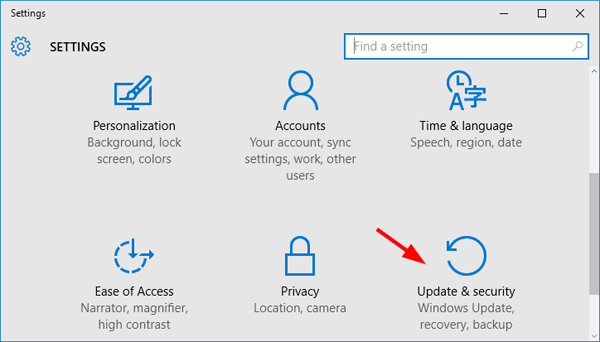
- from here click on update & security and from the next screen choose windows security

- now from next window please click on virus & threat Protection
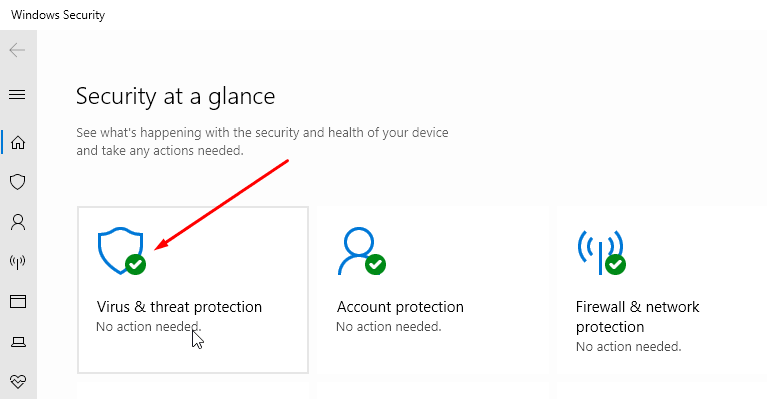
- From next screen click on manage settings and then turn off the real time and cloud delivered protection
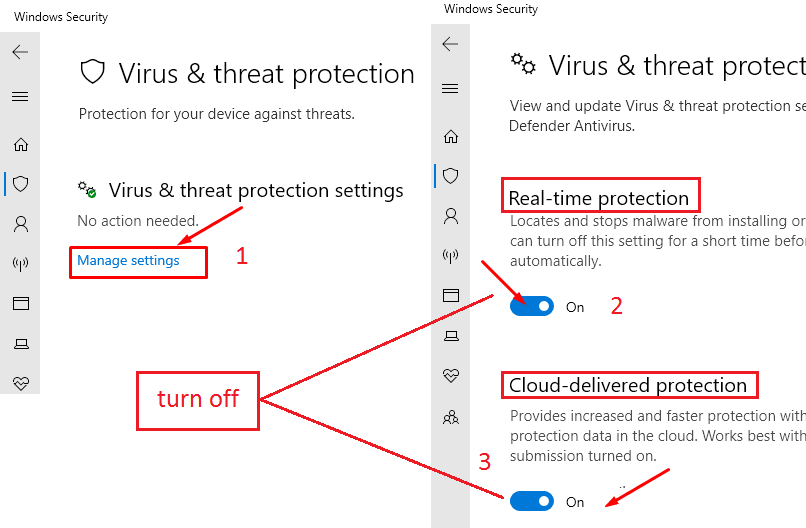
- you can also manage security software’s from here by the option of who is protecting me
- adjust the settings and exit the windows
- restart the computer and check to see if the problem has been resolved.
read more on 100% disk usage on windows problem
Contact Avast Customer Support
when none of the troubleshooting methods helped and still your avast won’t load then contact the customer support. you can use the chat and phone methods to connect with avast support and verify the details and explain the problem to them.
they may help you guide you in the right direction or tell you about any ongoing issue at their end. they may also be able to remotely access your system with your permission and solve the problem for you.
read more on how to cancel avast subscription
in case you still need any help please comment below and let us know how we can provide you with more assistance and help. Please share your feedback and let us make the world a better place.
