Hello there, Getting errors on antivirus software is never the good news. in case of avast update helper error 1316 may come with various reasons and force you to restart the computer.
Now the avast error 1316 in known problem but the reason behind the problem can be different. avast, antivirus Provides you with real-time security against all online threats and offline viruses and executable corruptions.
Table of Contents
Possible Reasons Behind Avast Error 1316
when avast antivirus is not able to update settings and download the latest updates from the avast service you will be faced with avast error 1316.
there are other possible reasons that could cause the problem such as-
- Graphic Driver Causing Trouble with avast
- its possible that Recent Windows Updates may cause missing avast installtion files
- Conflicting software installed in computer
- Incorrect installtion or wrongfull version installed to computer
- Resources availble to computer are not enought for update to complete
- Slow internet connection or technical glicthes in avast software
- Updates are down from the avast server
- Subscriptions Related Problem with your copy of avast
- avast secure browser causing problems
This event can be caused by apps that do not release their Registry keys before shutting down. This most often occurs when an app runs in the background and does not release its Registry keys when a user signs off, in which case Windows forces the Registry to unload. There is no impact to users, though in rare cases recent configuration changes in the app might not be saved.
Avast Forum User
well, provided information on the forum did not really convince us we came with this guide.
Now that you know the possible issues that could be the reason behind the problem. The first thing you should try is to close the avast user interface and restart the computer.
Read More how to fix avast blocking internet problem
Try to Update avast from User interface
- From the desktop menu of the computer Please Right-click on the Avast icon and please Click on Open Avast user interface
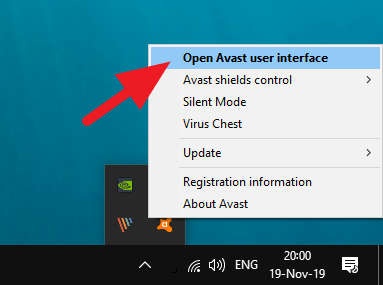
- once the user interface of avast is open from the dashboard click on menu then click on settings
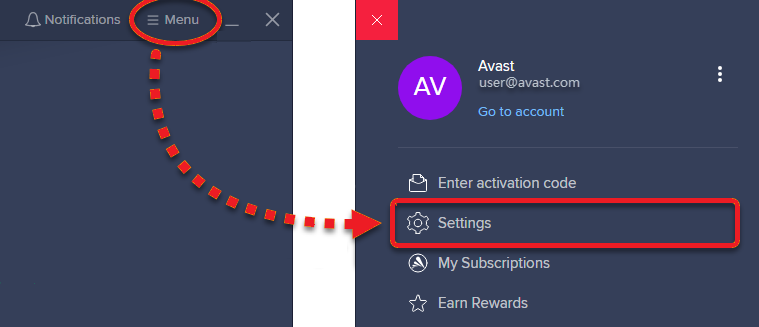
- from setting please click on General and then click on updates from here click on check for updates
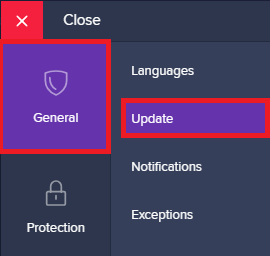
- update both application and the virus definations and exit the application user interface.
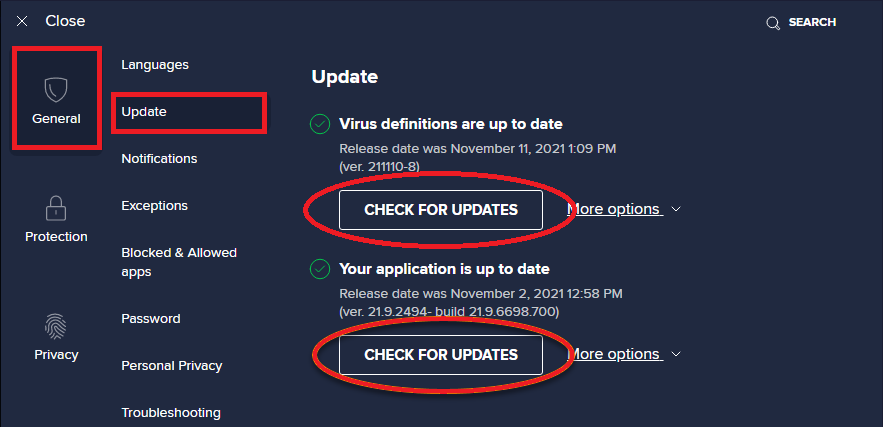
its been seen that in some cases avast Browser may face conflict with other browsers or Windows security. it’s possible that it may also cause the avast antivirus to prompt you an error when the system environment is not supportive to the browser and antivirus resource usage.
make sure you don’t have a very slow internet while updating the avast antivirus software.
Uninstall Avast Secure Browser
Removing the avast Browser may help you with the trouble but it’s not a 100% assurance of resolving the avast update helper error 1316. still it worth giving a shot, please try the steps below-
Go to your computer and open the control panel, Go to the list of installed programs and locate avast secure browser and try the provided here to uninstall avast secure browser
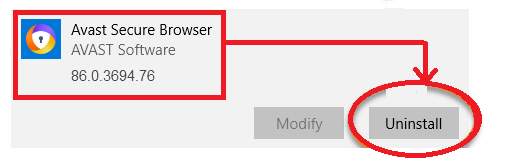
in case you play online Games that required high graphic usage then your graphic driver could also cause the Problem with avast antivirus won’t opening and causing multiple errors along with avast update helper error.
make sure that your computer has no other security software installed and add-ons from different security software are removed from the computer along with their leftover files.
Know more about URL blacklist and how to manage it
Update/Remove Nvidia Graphic Software
Every Windows computer is equipped with an inbuilt graphic card on the motherboard but nowadays the major number of high-performance computers come preinstalled with an additional graphics card by Nvidia.
updating the graphic driver would improve your computer performance with games and normal usage. here is how you update the Nvidia graphic driver.
- press the windows key + R togather on keyboard to open the run program
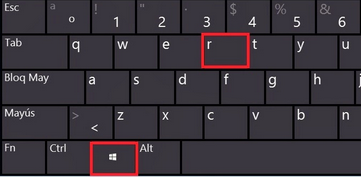
- at the left bottom of the screen you will see run box please type devmgmt.msc and click ok
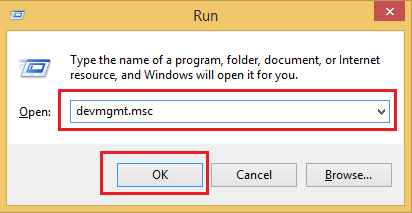
- under the display adapter please find the nvidia drivers and right click on it the choose update
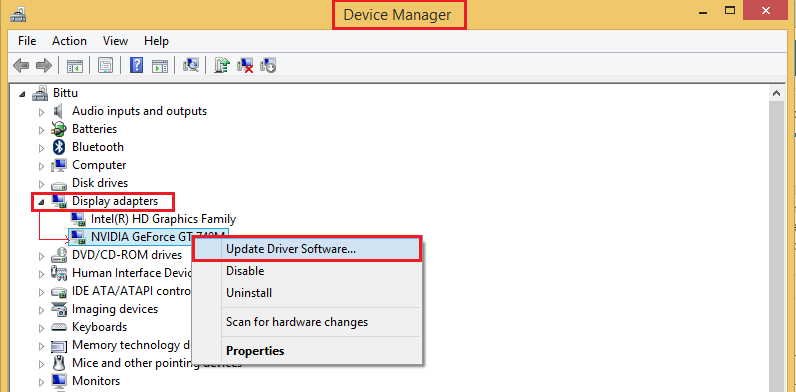
- search the driver online and install the latest version of the nvidia software and exit the box.
in some cases the software itself is in conflict with antivirus please uninstall the Nvidia driver from the system.
- press the windows key + R togather on keyboard and again open the run program
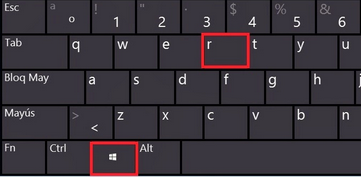
- empty the run box and type appwiz.cpl and click ok
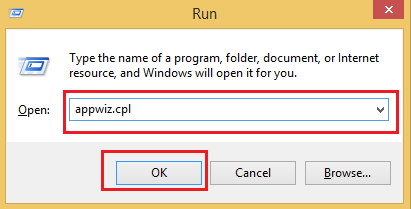
- from the list of programs please select only nvidia shadowplay driver and right click on it and click on uninstall
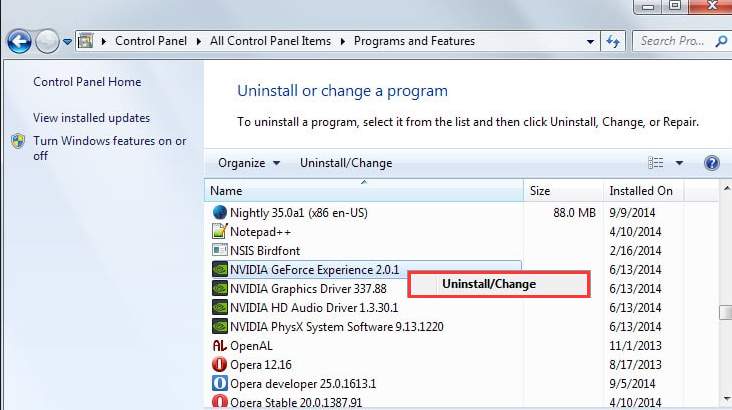
- follow the onscreen instraction to remove the driver and restart the computer.
in case methods provided above did not help it would be best to repair/uninstall and then reinstall the latest version of the software.
learn more about how to fix avast won’t update
Repair the avast software
- open the avast application user interface and click on the menu to access the dashboard.
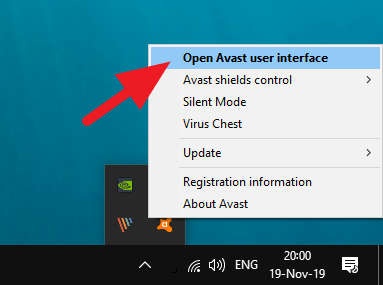
- Choose the settings and click on General and then click on troubleshooting
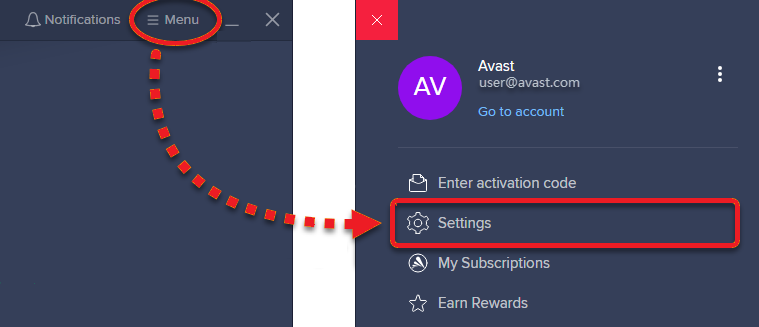
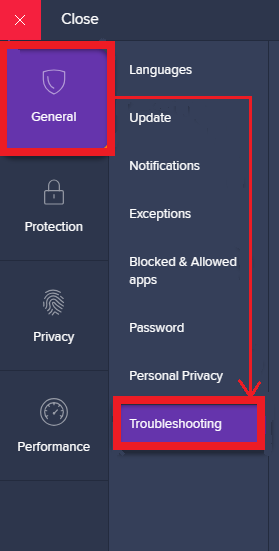
- from next options screen click on Repair app then hit yes to start the repair

- after repair is done resart the computer and reopen the computer to launch the avast application.
- check to make syre the error is gone or not .
Uninstall/reinstall avast antivirus
- Click on the windows icon and then click on settings icon
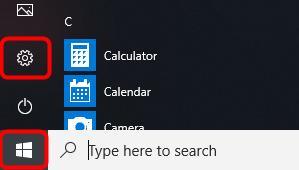
- from here click on app and then from apps & features click on avast antivirus
- right click on it and then click on uninstall and follow the avast uninstaller to remove the software.
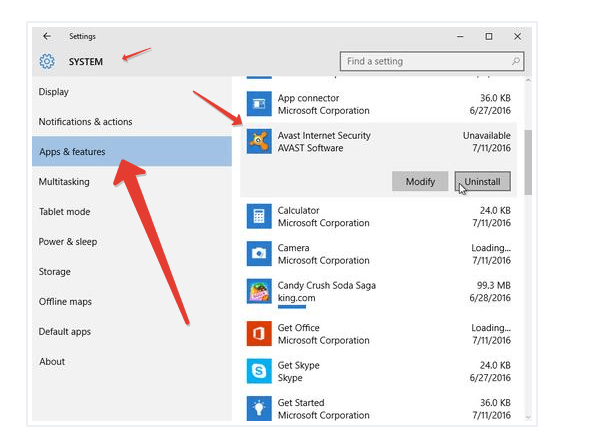
- follow the onscreen instraction to remove the software and restart the computer.
there are other methods to uninstall avast completly from the computer and after removal login to your avast account and download the fresh copy of the avast software that you purchased.
if you are a free user go to the avast website to download the software and after downloading dobble click on the downloaded setup file and start the avast offline installtion.
follow the onscreen instractions to reinstall the avast antivirus to your computer.
if none of the method worked for you and this problem only started after you updated your windows computer please restore the computer to an earlier know good version
Roll back the Computer back to privious version
- press the windows key +R togather and run box will open up
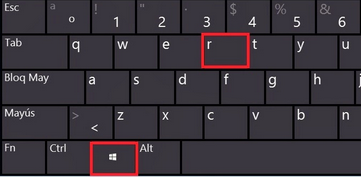
- type rstrui.exe and click ok to start th restore console
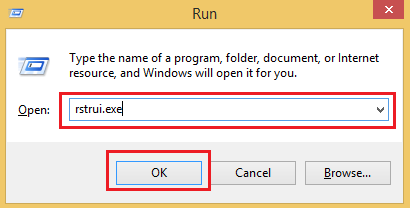
- Click Next and restore console and click on show more restore point
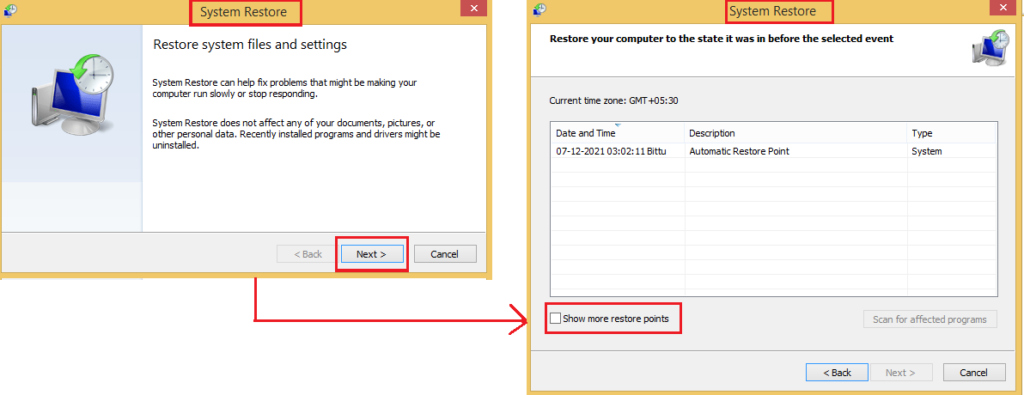
- select threstore point and click next and then confirm the restore.
- give it some time and after the system restore is complete it should fix the problem.
know more about how to uninstall avast from system
in case you still need help contact avast customer service for help. please comment below and let us know if you need any help with avast antivirus products.
