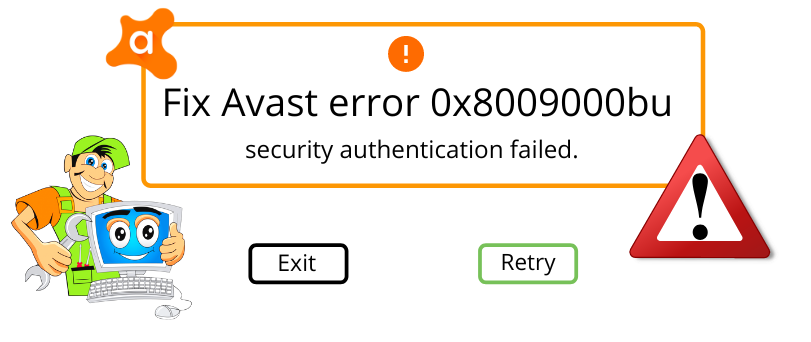Hello there, Gettings error in avast antivirus or any other security software is Common when certain settings and requirements are not Fulfilled. today in this guide we help you Understand and Fix avast error 0x8009000bu in a Quick and easy way.
Error 0x8009000bu in avast is an alert that indicates for security authentication failed and sync is not completed between the user interface and avast account.
Table of Contents
Whats is avast error 0x8009000bu?
All changes and preferences that you make in avast antivirus and features Get stored with avast account and your data like password manager gets synced and backup just in case you need it.
there is no specific cause of glitch behind the problem but you might end up losing your data saved by avast sync. features like backup and password manager depend on settings being synced with the avast server and account.
if you have a multi-devices subscription with your avast account and you want all settings and passwords to get sync then you would need to authenticate the avast account credentials to other devices as well.
Fix Avast error 0x8009000bu
to conclude, the cause behind the problem can be a problem with the application or the problem with secure authentication and sync. in a few cases, the issues are both mentioned above.
this avast password manager is a premium feature only available to avast paid members and you must know the avast master password that you configured while activating the password manager.
Here is how you fix and get the avast antivirus and feature working the way it should be –
- open the avast user interface and from dashboard please click on Privacy option.

- from the privacy section please click on the password icon and type the master password for avast and click Unlock.
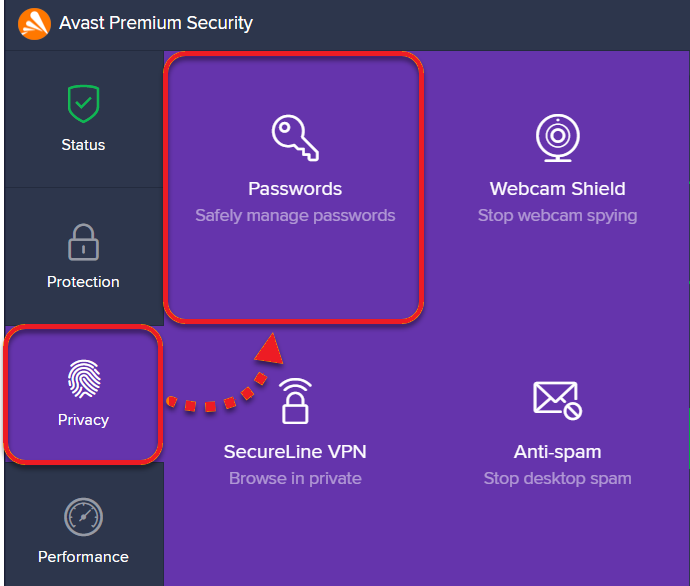
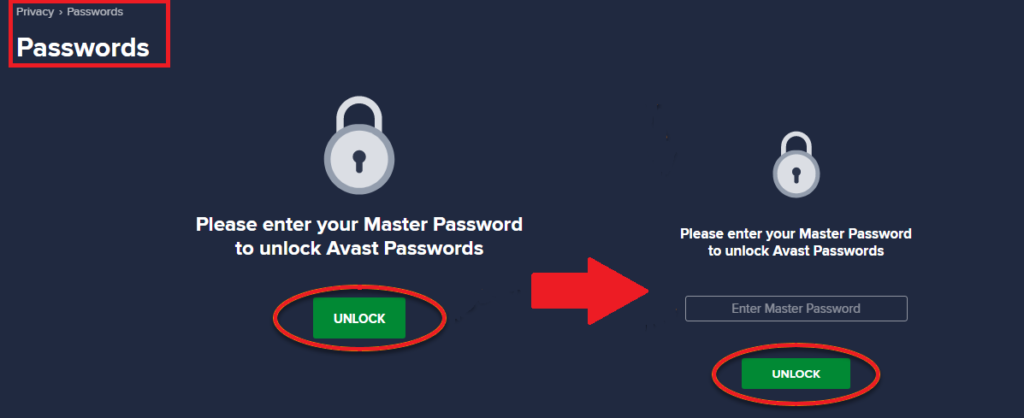
- Now click on the settings from the right side of screen and you will see the settings menu please select sync and backup menu, then click Turn On
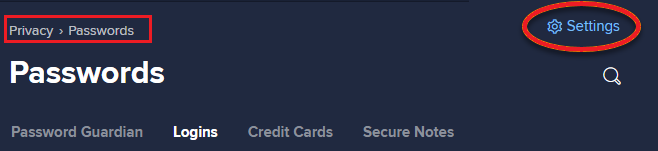
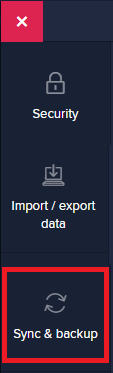
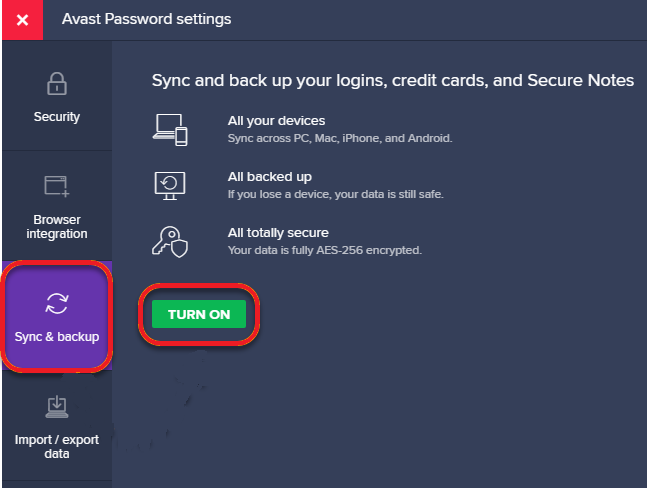
- From here you can login to avast account using the avast account credentials to sync the settings
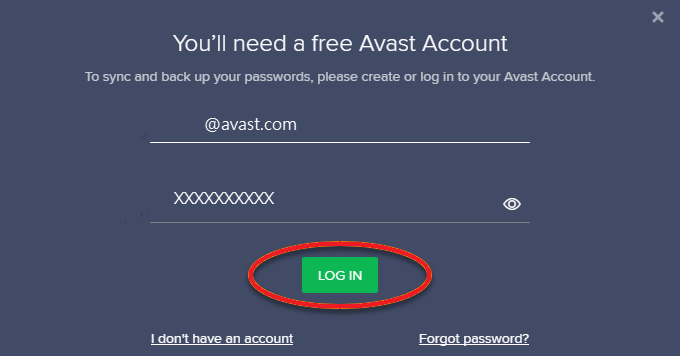
- in case the devices is already added please make sure it is being sync to the avast account.
- any devices added to avast account may require you to allow the sync the settings and password to your avast account.
- if the device is still pending for authentication please click on allow to sync the settings.
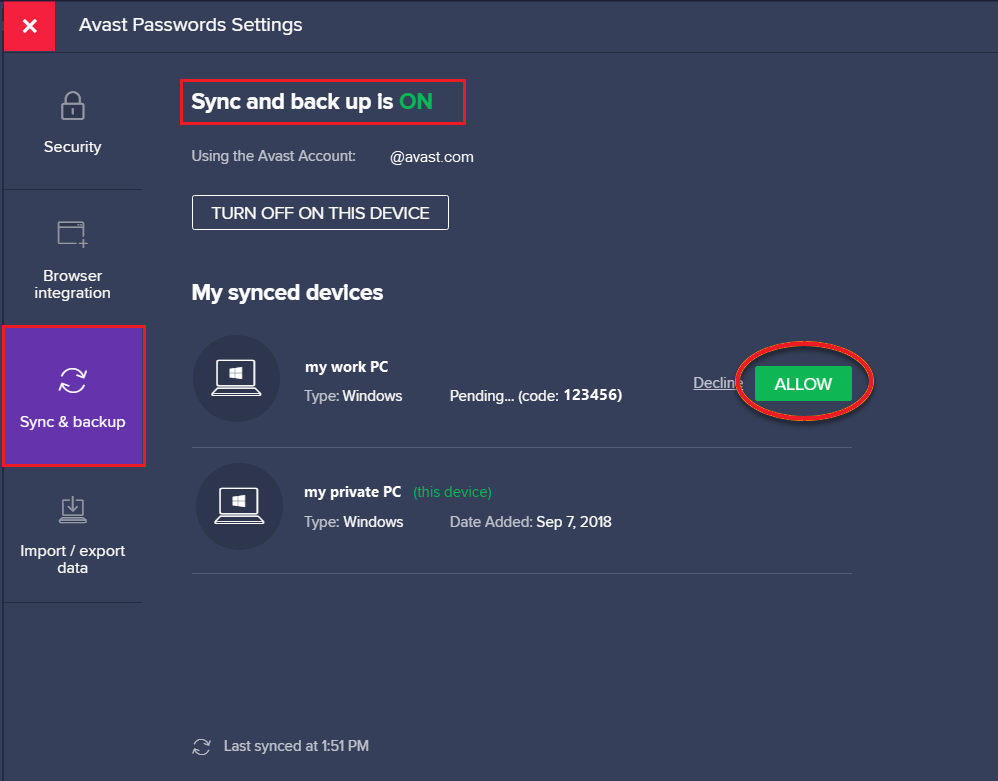
- Save the settings and exit the avast user interface when the process is complete.
Read more about how to fix avast won’t open problem
Repair the Application
Sometimes avast application itself becomes the problem because of missing application files and core files. avast, antivirus comes with a self-repair feature that will help you repair any damage to the application itself.
- Open the avast application and from dashboard please click on Menu From top
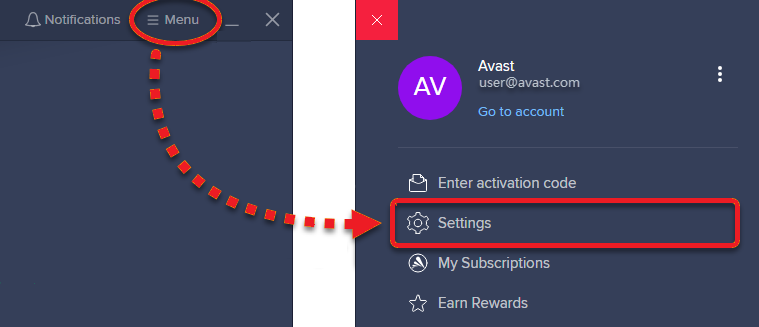
- from the menu please select Settings and then click on General Settings
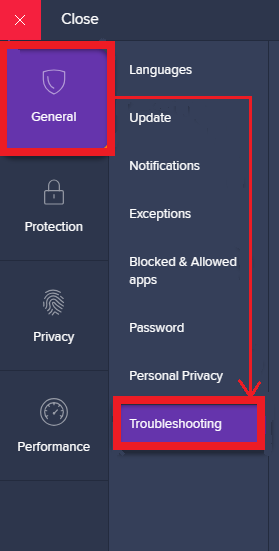
- under general please Select Troubleshooting and click on Repair App Option
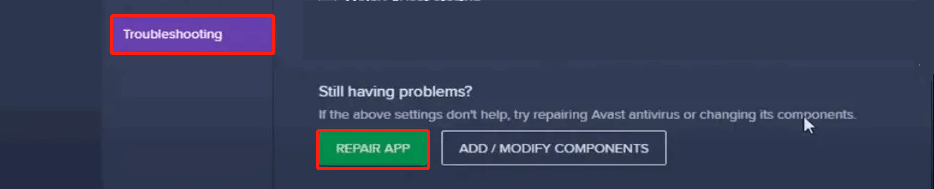
- Confirm the repair and let the process start to repair the application. it will take some time
- once the process is Complete please restart the computer and check to make sure the avast error 0x8009000bu is gone.
there is a connection problem with this error where your avast antivirus may end up giving the error Access denied. you might face authentication problems when you have used a google account for login.
avast access denied
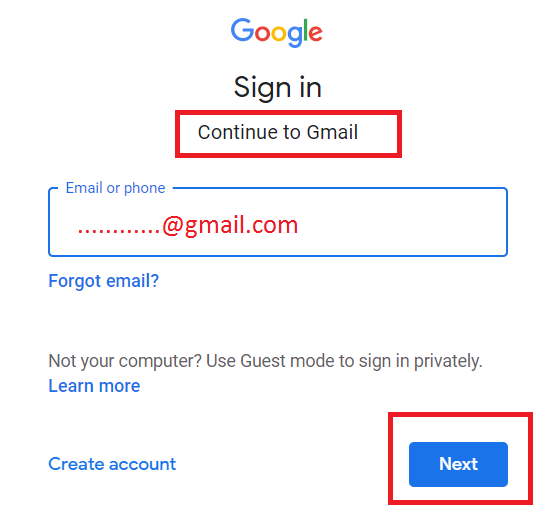
- just login to your gmail account and click on the dotted squire option on right hand top
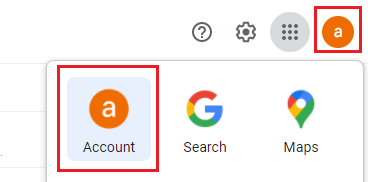
- from there click on the account and then select security from the left menu of the panel
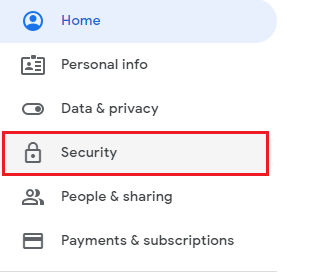
- Drag the screen and locate less secure app access and click turn on to allow the less secure apps to access
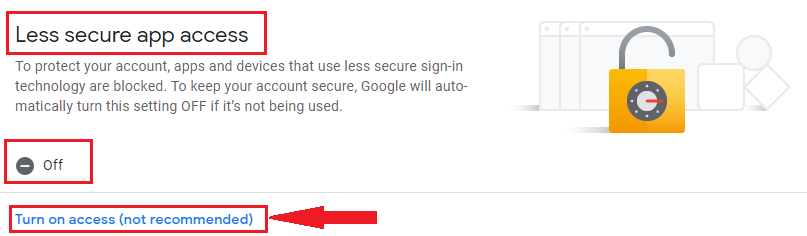
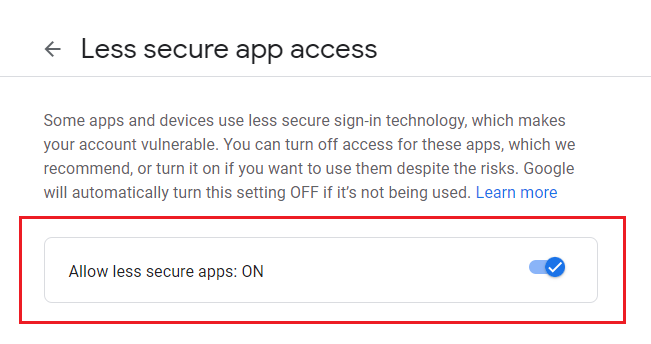
- exit the box and you can try to login to your avast account using google account now.
i will recommend using a manual username and password for the avast account in the future.
if none of the methods provided above helped you solve the problem please uninstall avast from your system and then do a clean installation using your avast account.
for a paid member you must login to your avast account and download the product from there to make sure you have the correct version of the software.
Please comment below and let us know if you need any further help avast antivirus troubleshooting or avast error 0x8009000bu