Hello there, many problems and bugs get auto resolved with every update of the software. in this guide, we will help you understand and find all Quick and easy solutions to fix the avast not updating problem.
If your antivirus software is not updated it will leave you vulnerable and unsecured against any real-time threat. the application itself may not work properly and the computer will start acting strange and slow.
First, Let’s understand the root cause of why avast won’t update and then move to the next part where we troubleshoot the problem.
Table of Contents
Why Avast Won’t Update
the reason behind avast antivirus not updating can be many so let’s list them one by one before moving further.
- Auto Update is disabled
- Avast Subscription is Expired
- Computer Oprating system is Outdated
- Avast is Missiing Files or Software is Corrupted
- Conflict with other security Software
- internet is blocking the update
Now that you know the possible issues let’s get started with the solution part and get it fixed and avast antivirus updated to the latest version of the available software. if you get any error like avast update error 1316 then try the steps provided.
Fix Avast Not Updating Problem
in this Guide, some of the methods work for both mac computer and windows computer but some of the steps are only windows focused.
to begin troubleshooting the first step would be to Restart the computer. once restart check the avast user interface for updated related settings.
in some cases when avast is outdated the avast UI won’t open and you might not be able to check. if you can open the user interface please follow the steps below-
- open the user interface and click on menu from the right top of the window and click on settings
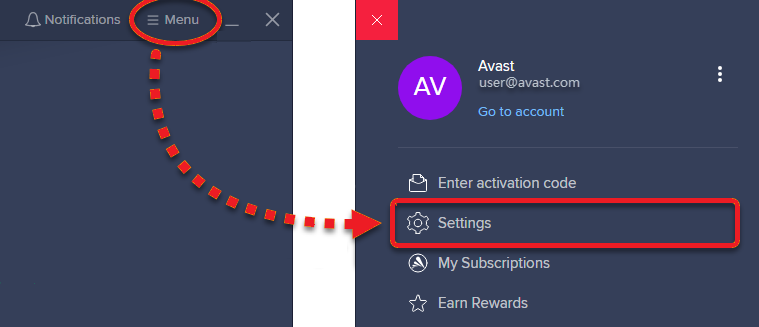
- Click on General and then Choose the Update and here you will see two options to update virus definition and application update
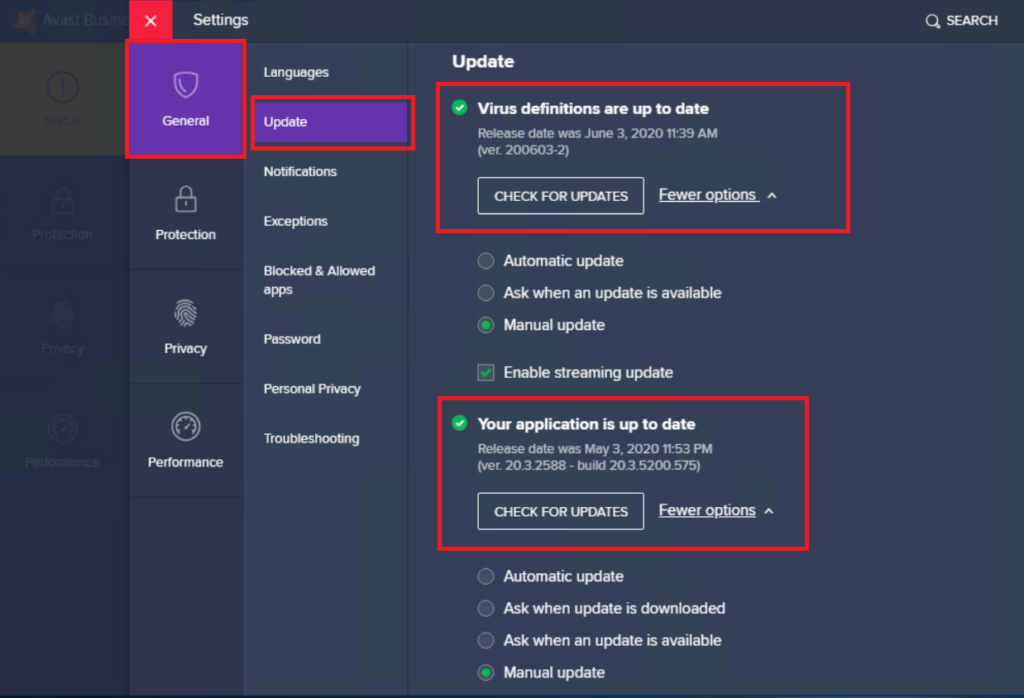
- click on the more options and make sure the automatic update is selected
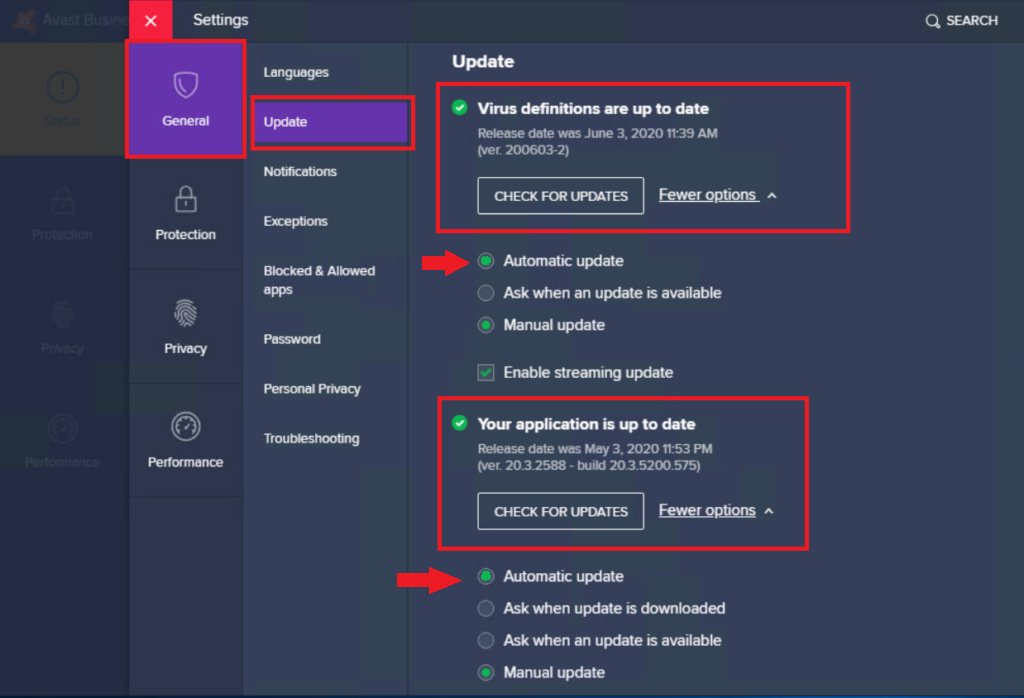
- save the settings and exit the box to refresh the avast interface and it will update the antivirus.
Check the Avast Subscription
if you are using the premium version of the software please check to make sure the subscription is not expired. if you had a trial version of the software please upgrade the software to the paid version so it can be updated and real-time protection can be enabled.
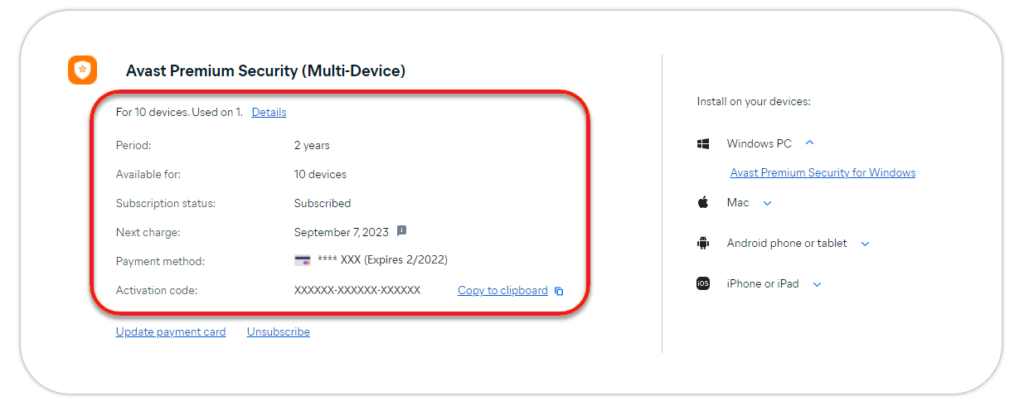
Please login to your avast account and check for the subscription. if you have any trouble with your subscription please contact support and get instant help.
if you have multiple device subscriptions please make sure how many devices have subscriptions and any extra device will not get updates under the same account.
Outdated Computer Oprating System
if your computer is outdated please make sure you have updated the operating system.
Go to the Computer settings and check for the latest update, download the update and install it. Restart the computer after updating and let the computer install and refresh the system.
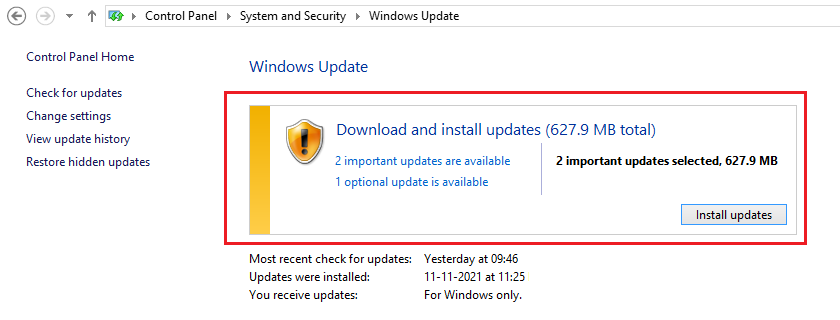
if your antivirus is gone after the windows update then it’s time to restore the computer to the last known Good date when it was working fine.
Repair Avast Application
if your antivirus is missing core or installation files then it’s quite possible that avast won’t update. here is what you need to do. if you are using a Windows computer please follow the steps below-
- Press the Windows Key+ R Key Togather to open the run Program, Type Appwiz.cpl and click OK
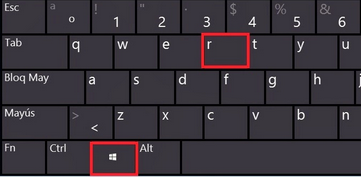
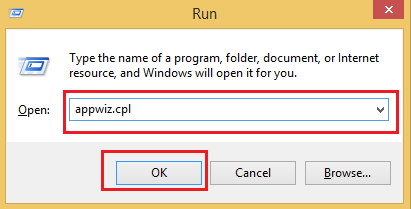
- From the application list Please Select Avast Product and Click on Uninstall/Change
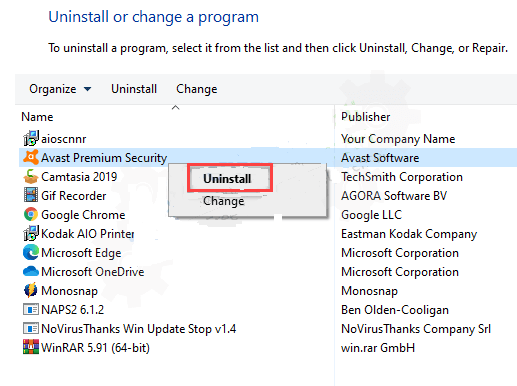
- Please Follow onscreen instaction and confirm the user account control and choose Repair From the Options
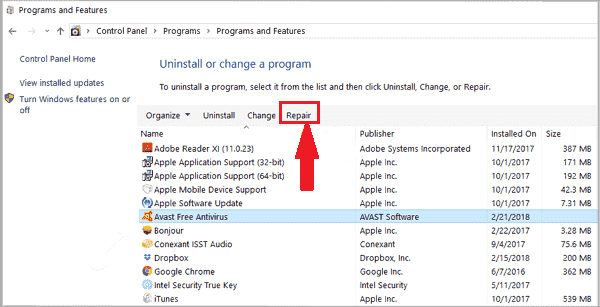
- Follow the Given option and repair the avast application and later manually update the avast program
in case the repair is failed please uninstall avast from the system and reinstall it from the avast account.
Check For Security Conflict
if you have any other VPN, Security software, Cleaner, and repairing apps then please make sure that not one of them causes the conflict with the avast updates, Remove or disable the software one by one to make sure no other programs causing conflict.
you can temporarily disable all other third-party services other than Microsoft and avast and check to see if the update is going through.
- Press the Windows Key+ R Together on keyboard to open run program
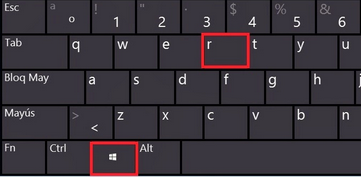
- type msconfig and click ok to open system configuration
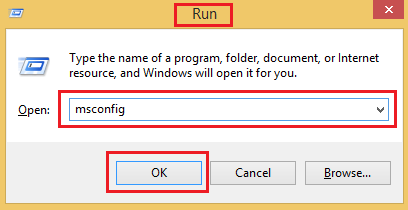
- Select services From top and check the box to Hide all microsoft services
- Now uncheck the avast services and click on disable all
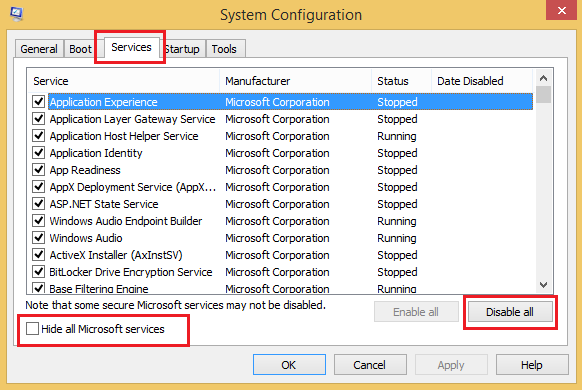
- now exit the box and open the avast to update it manually
if you have an antimalware or specific task program please check for the conflict with the system. in case you have issues like 100% disk usage please do check out it.
Internet Blocking the Updates
with this cutting-edge technology, there are now many wifi routers that have some security protocols. please login to your router, Update the router firmware or manually check the settings.
you can also uninstall avast and use avast offline installtion method to install avast. there is a feature in avast antivirus where it managed the wifi or ethernet adapter settings.
Reset the Network adaptor and if the internet is blocked by avast please check out the steps provided. you can also contact support to ask for help.
in case you still have some questions please feel free to ask your Question to our security experts. Share your comments and feedback to improve this guide further to help more and more people around the globe.
