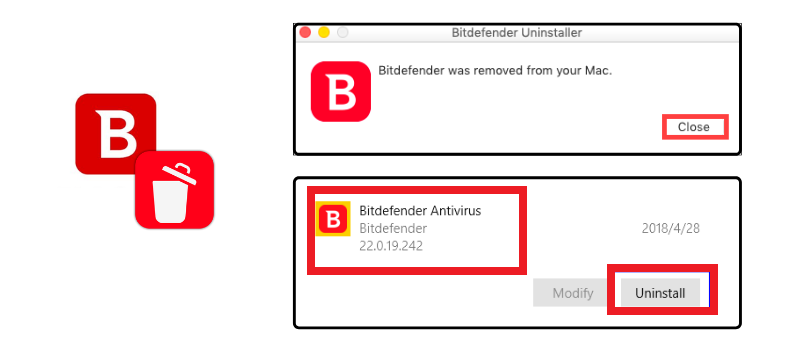Many antivirus Programs have fail-safe against anyone uninstalling the programs saying that many viruses malware and spyware may try to remove the antivirus or try to disable it. It’s a Good feature but it becomes a problem when the user tries to remove the program and faces troubles while uninstalling Bitdefender security.
To help you solve any and many Bitdefender-related problems in this guide we have come up with all available easy and safe methods to help you uninstall Bitdefender from Windows, Mac, Android, and ios operating systems.
Let’s Get started with Easy and traditional methods to get rid of Bitdefender from the system.
Uninstall Bitdefender from Windows Computer
- Press the Windows Key+ R Togather on the computer keyboard and open the Run Box on the computer.
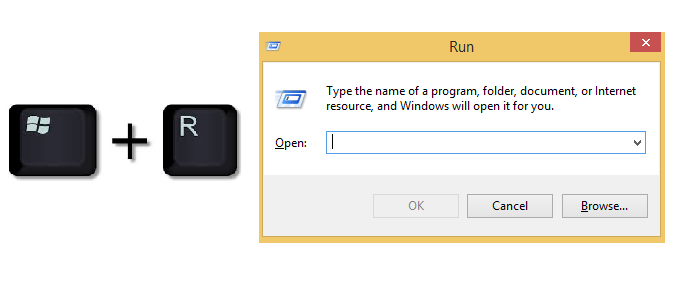
- Empty the box and type appwiz.cpl and click Ok to open the list of installed program.
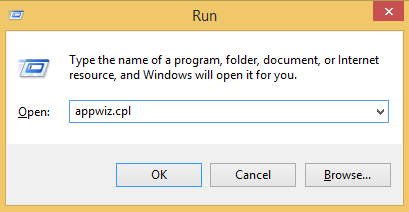
- Now use your mouse cursor to find the bitdefender antivirus software please select it and right click on it
- please click on uninstall and remove the application and follow onscreen steps to remove the bitdefender from system
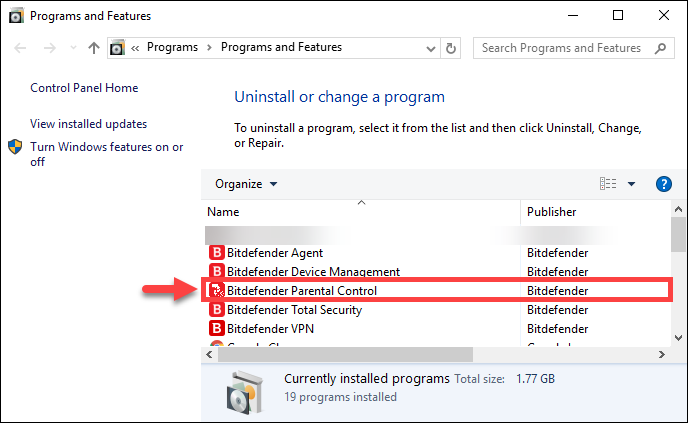
- while uninstalling it may provide you with 2 options
- I want to reinstall bitdefender
- i want to uninstall bitdefender
even while troubleshooting, please remove the software completely and then reinstall a fresh copy if you want so we recommend choosing to uninstall Bitdefender completely.
after removal Restart the computer and let the computer flush all the cache files for Bitdefender.
read more about A problem has occurred in Bitdefender scanner
Uninstall Bitdefender from mac computer
just like windows, you can also remove Bitdefender from the system using simple steps- please follow the steps given below
- Go to the Mac Computer and open Finder and then click on Go and choose applications.

- You can also Press Command +Shift + A togather on keyboard to open applications.
- under the applications please open the bitdefender folder
- in that folder you will see bitdefenderuninstaller please double click on it to open the uninstaller.

- on next step you can choose to remove VPN Only or remove antivirus and vpn both from the computer.
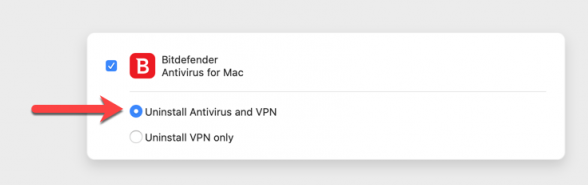
- Click on Uninstall and confirm the password of your computer to start the uninstalltion process.
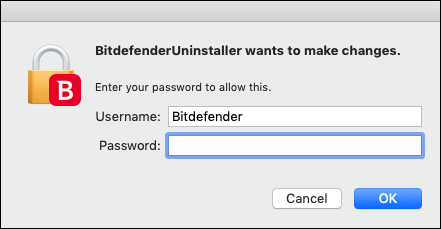
- Once the Process is completed please click Close and then restart the computer.
- after restart please go to Macintosh hard drive and go to library
- Please Find the bitdefender Folder and move it to the trash
- when asked for password please enter your computer password to confirm the removal of leftover files .
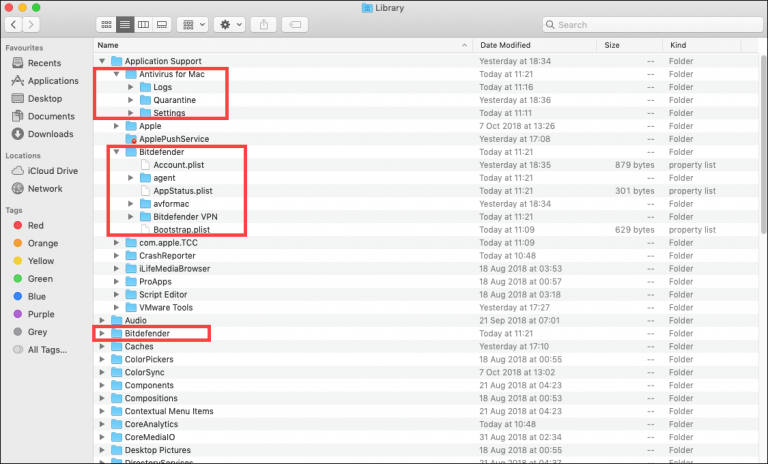
in some cases the self protect file may cause problems or slow down your computer please remove all extensions and leftover files from the library.
After uninstalling Bitdefender, Please make sure all Kernel files and extensions have been removed by accessing the following address in mac: go to /Library/Extensions/ you can Delete the following Kernel extensions if you find them at the previously mentioned location:
- FileProtect.kext
- TMProtection.kext
- SelfProtect.kext
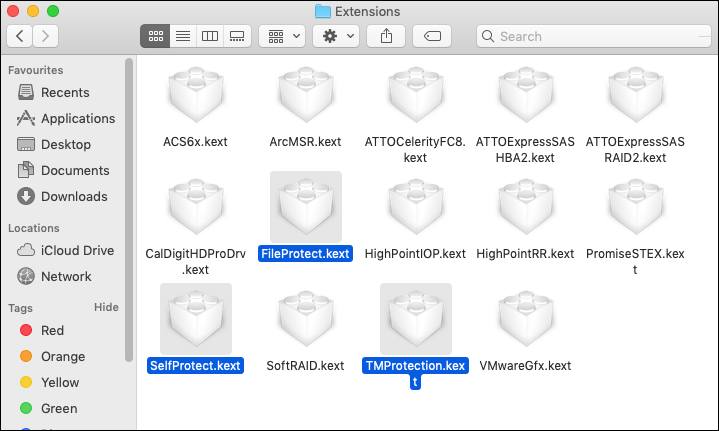
this should help you get rid of Bitdefender from mac but just in case you still face problems you can try the Bitdefender uninstaller known as the Bitdefender removal tool to help you remove the software from windows and mac computers.
Bitdefender removal tool
most antivirus programs have club programs such as cleaner, VPN, and browser-based extensions and upon the software removal it’s quite common they leave some leftover files, extensions, and tools just in case the user may reinstall the program but it may cause conflict when you install a different antivirus program.
to avoid these issues it’s best you use the removal tool to uninstall Bitdefender from the computer. please follow the steps further-
- Go to https://www.bitdefender.com/uninstall/ and download the trial version of the software.
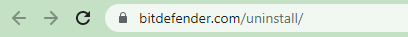
- please run the program and install the tool and then select the bitdefender program and remove it from the computer.
- if you want you can be selective on which product you remove and erase the leftover files too to make sure there is no further problem.
- you can use this tool to remove any other program you wish. after the remove you can remove this uninstaller too in a traditional way from apps and features.
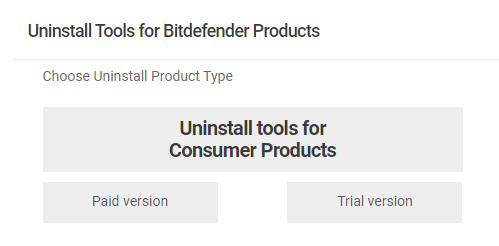
please restart the computer after each program removal to complete the process.
users can also download freeware programs that can help you remove any program from the system in an easy way. we recommend using the free version of Revo uninstaller to get rid of Bitdefender.
we thank you for reading the article. please comment below to ask any question related to your antivirus program for free and get instant answers regarding your antivirus Problem,