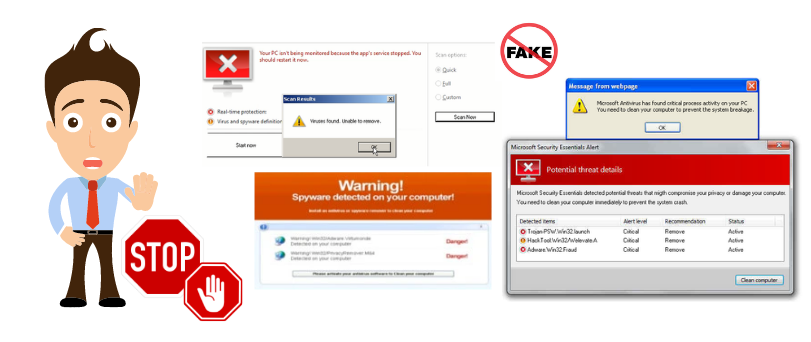Hi there, today we have a very interesting and informative topic that will help you save a lot of time and money. it’s quite frustrating to deal with fake virus alerts on browsers and applications and today on this topic we will help you understand and remove fake Virus alerts and pop-ups in computers and phones.
these fake virus alerts keep your system screen frozen and Force you to take action depending on the objectives the scammers have in mind. Let’s understand it more clearly-
What is a Fake Pop-up Or Virus Alerts
there are many types of fake Virus alerts that can Originate from Web Browser or Application. Let’s understand How it happens-
Application Based fake Virus Alerts- when you Download any Untrusted Program or Legit Program from an Untrusted source it’s possible that it may send you unwanted ads, virus alerts. a lot of websites may club additional software along with the application that you are trying to download and later on these applications show you fake pop-ups.
Web-Browser Based Fake Virus alerts- many wanted plugins and browsers extension can case fake virus alerts. if you Browser untrusted spammy websites they may also insert fake virus alerts. porn websites and fishing websites are the primary sources of fake Virus alerts.
many other scammers may run fake ads on search engines or Redirect the existing website already present on search results to trick users to land on the Frozen screen with Unwanted fake Virus Pop-ups.
Read More About Norton Antivirus scams
the fake virus problem can affect computers, phones and tablets regardless of the operating system.
How to Get Rid of the fake Virus Alerts
Most of the time when you have a fake virus alerts the pop-up may ask you to download any application or call the number given on the pop up please don’t do any of that because it can land you in serious system trouble.
If you are looking at the pop-up right Now Please Exit the Pop-ups or Close it down to Exit the Program Or Browser that gave away the fake Virus alerts.
if you are using the Windows Computer Here is what You Need to do-
- Press the Windows Key +R Together to open the run Windows at Bottom left
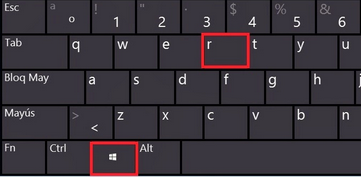
- Type taskmgr and click Ok to open the task manager
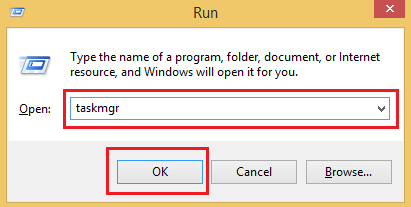
- Now from the processes please select your browser or program causing fake virus alert click on end task
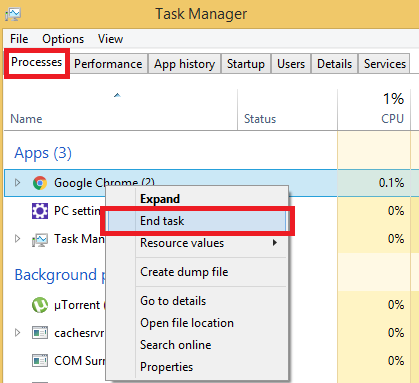
- now reopen the Browser and make sure not to restore the old tabs,open a fresh page instead like google.com
please remove any unwanted browser extensions that you might have. set your browser to block additional pop-ups.
if you are using a Mac computer please exit the browser and quit it from the dock. later restart the computer.
You can also reset the Web browser to Default settings or Change the web Browsers altogether.
How to Prevent Fake Virus Alert Massage
Prevention of this problem is better than finding the solution. if you just keep a few of these tips in practice you will be safe against fake virus alerts.
- always download trustworthy softwares from trustworthy websites only
- Use a Antivirus scanners with Browser Security to Keep the Browser from getting infected
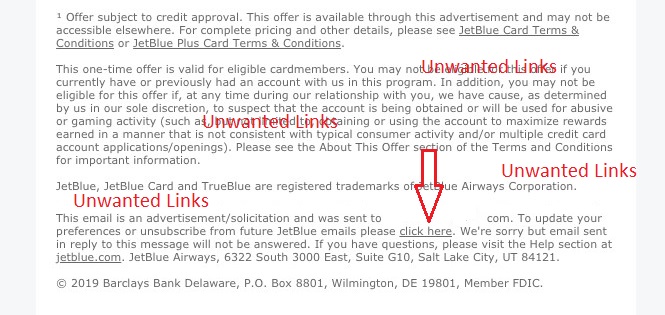
- Don’t Click on Unwanted ads Emails or Links from the websites that you Trust
- Avoide using Porn Websites or any other types of Adult Content Without Proxy and security
- always use Browser security Or Web Advisors to make sure which websites to visit or which ones to avoid
Read More about How to stop mcafee pop-ups and notifications
if you are not able to find the solution Please Contact Support for help and let them take care of this problem for you.
please share your feedback and suggestions in the comment section to improve this guide further. thanks