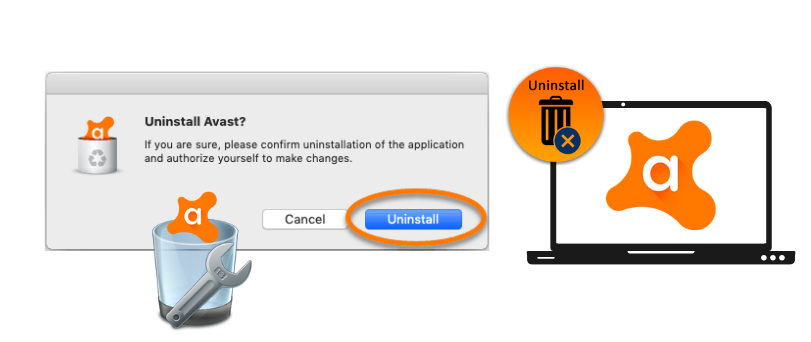Hello there, the Reason behind uninstalling avast can be many such as troubleshooting or moving to a different type of antivirus security. in any case, the avast uninstallation should be clean and leftover files should be removed so your system can heal be ready for proper troubleshooting or installation without any software conflict.
Table of Contents
Uninstall Avast Security Software
there are mostly 3 methods one can remove the avast antivirus from the system. Here are the methods that one can choose to use for removal-
- Standard Uninstalltion Process
- Avast Product Removal Tool
- Third Party Softwares for Program Removal
use these methods to uninstall avast from Windows/Mac Computer, iPhone, and Android Phones. Please follow the method till the last one by one to uninstall avast from the device.
many users can’t uninstall avast because there self a defense feature in avast that prevents avast from being uninstalled. you must disable this feature before you try to uninstall avast antivirus security.
Disable the Self defense feature from any device you going to uninstall avast security.
Standard Method to Uninstall Avast From Windows
- open the avast user interface and click in the menu icon and from there click on settings
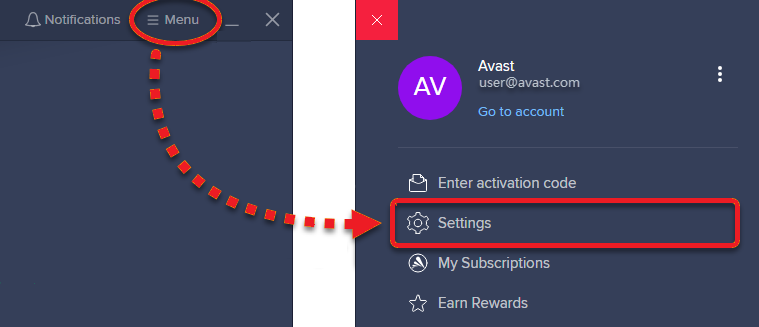
- from the settings windows please select the General tab then click on Troubleshooting
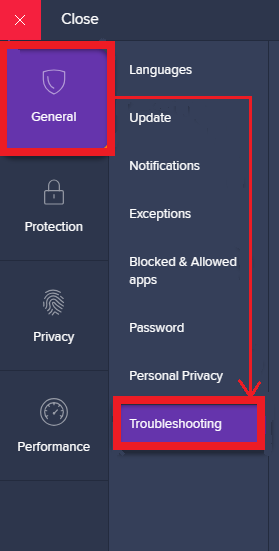
- from troubleshooting window please uncheck the self-defence box.
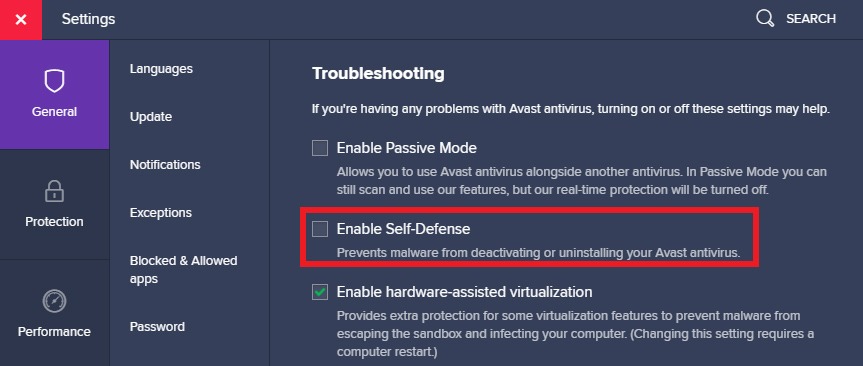
- the avast will warn you against the action please click Ok to disable the avast self-defence.
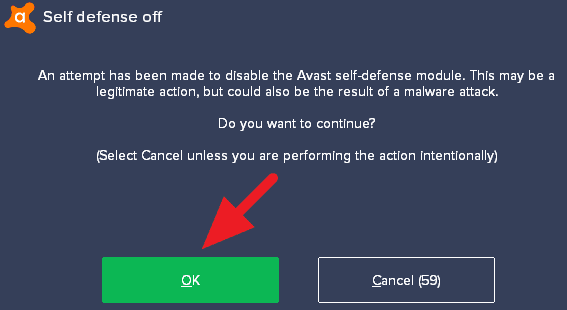
now, this obstacle is out of the way lets follow the steps to get rid of avast antivirus. most Windows users now have Windows 10 and Windows 11 and we have used the windows 10 machine to give you the example-
You can also find how to remove avast from iPad or Android device
- Click on the Windows Key at the left hand bottom of the screen
- From here Go to the Settings by clicking on the settings Gear will open the console.
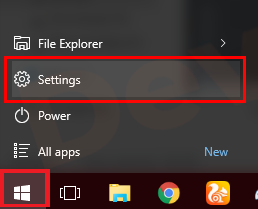
- now please click on apps and the click on apps & features
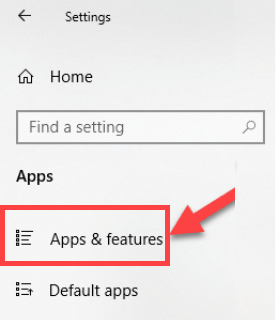
- under the list you should be able to locate the avast antivirus
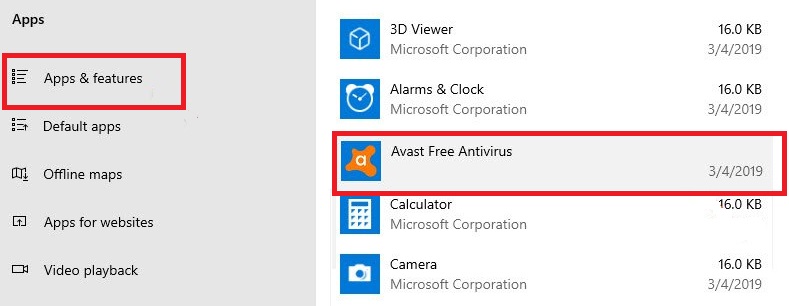
- please click on the application and you will see the option to uninstall please click on it
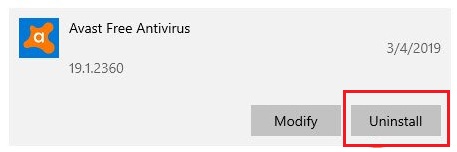
- the user account control will ask you please Click Yes to Ok the Process.
- the avast uninstaller will pop up asking your to confirm the uninstall.
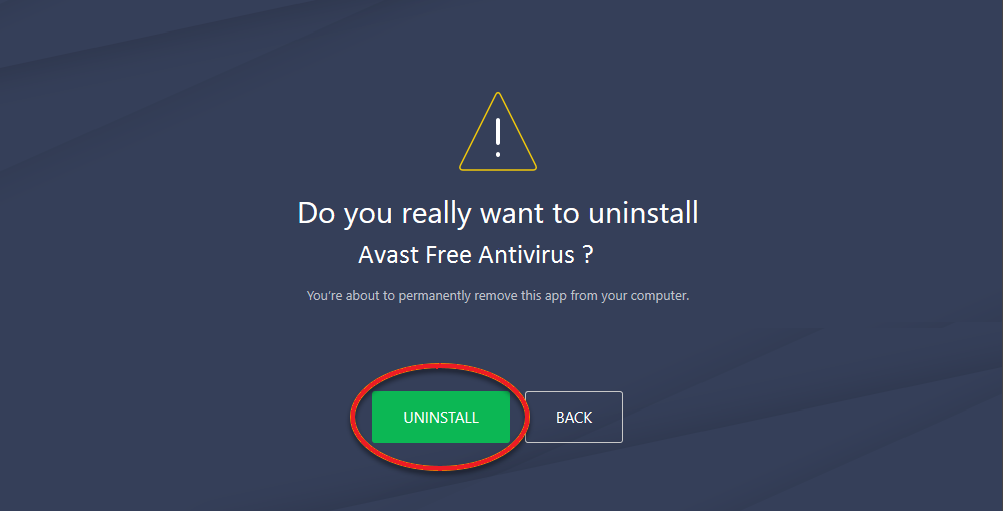
- it will take some time to uninstall avast antivirus please wait while its being removed.
- please Confirm and follow the onscreen steps to remove the avast antivirus.
- once the removal is done please restart the computer and you should be Good to Go.
if you can’t open avast then try the removal tool as steps provided below.
Now some of the windows users still face the issues and they can’t uninstall avast from the system so in that case, you must use the avast Removal tool known as avastclear.exe to get rid of avast when the standard method failed.
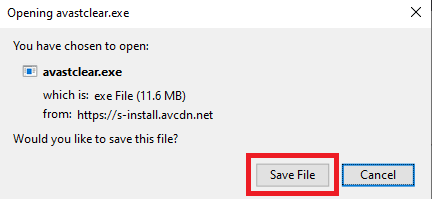
For different products such as avast browser checkout steps to uninstall the avast secure browser.
Avast Uninstaller Utility Tool
this tool is provided by avast to help a user to uninstall avast from the computer and it works in a great way when you can’t uninstall the avast security application.
- first you need to download the avast removal tool from the avast website. Go here to download avast removal tool
- once you have downloaded avastclear.exe please right click on it and click Run as administrator to open the application.
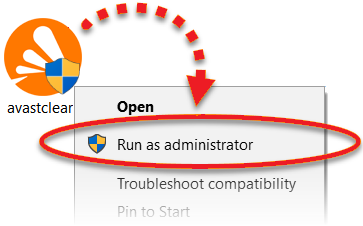
- now the program will open and follow the steps and click on Uninstall to get rid of the program.
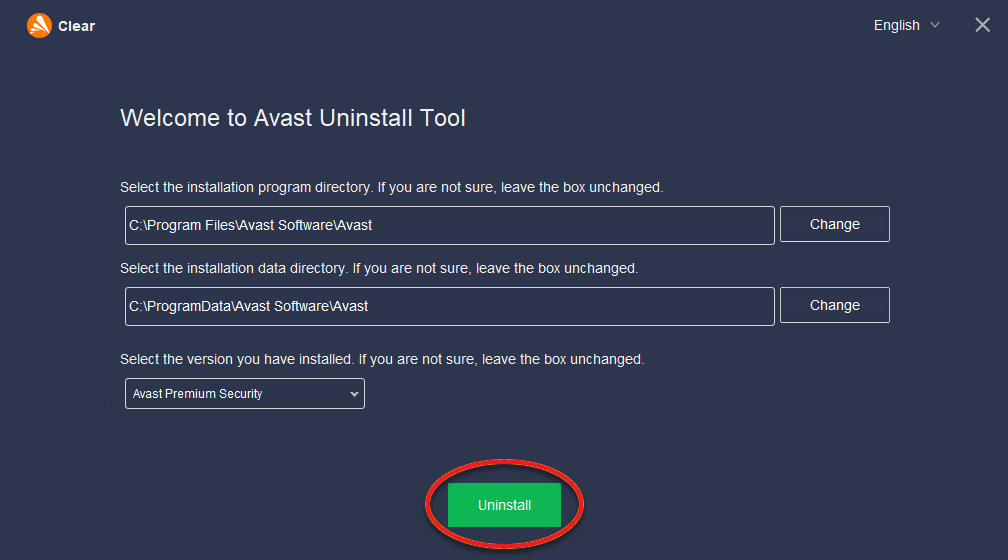
- Restart the computer after removal and so the stuck files of avast can be removed.
Uninstall Avast From Mac Computer
A process on a mac computer is different from a windows computer and many users have asked us a simple way of doing it. here it is-
- open your avast antivirus security on your mac computer or just Click on the Go from the top menu of mac.

- From here click on application and locate the avast antivirus and dobble click on avast icon to open it.
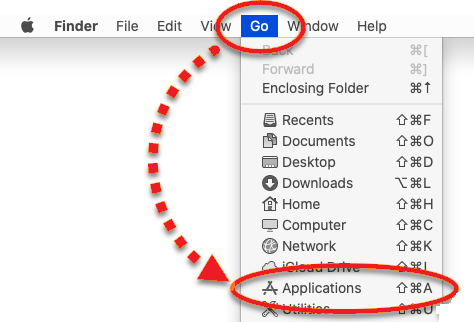
- once the avast is open click click on the avast on the top of your mac menu

- Click on uninstall avast security antivirus and then click on uninstall to confirm
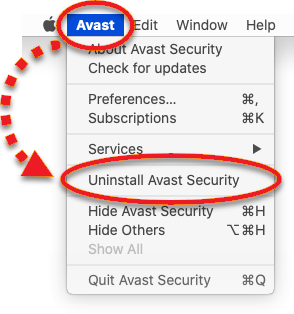
- the mac will ask Computer Touch Id Please enter your username and password and click OK
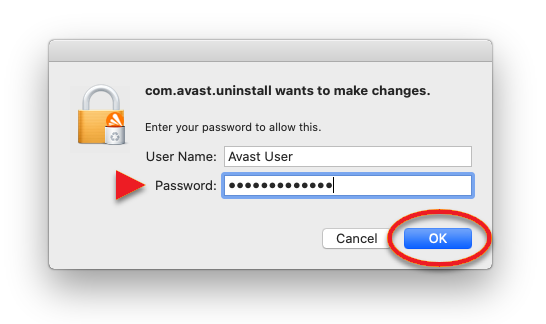
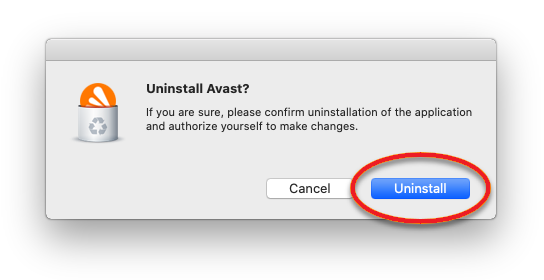
- once the removal is done please click on Quit to exit the box.
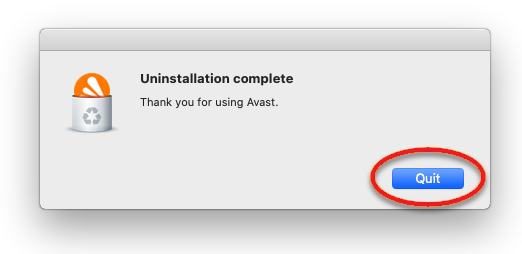
- if you still you avast icon on dock Please press the Command key on mac keyboard and click on avast icon
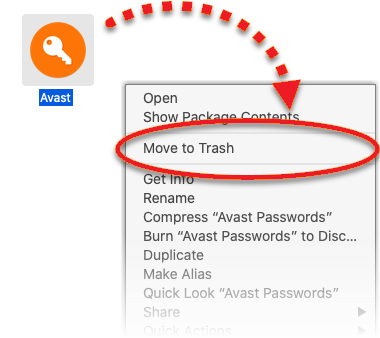
- Now click on Move to Trash and later empty the trash.
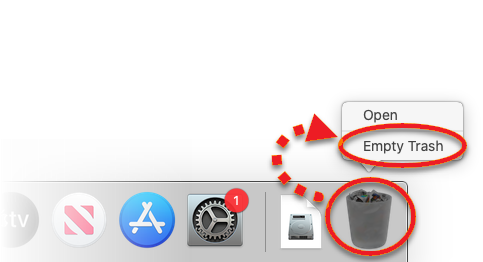
Now you know both standard and removal tool methods to get rid of avast security. if the steps provided above were not helpful in your case and you still can’t uninstall avast then try the 3rd party removal tools to uninstall avast antivirus.
there are many good paid and free uninstaller tools available online that can be trusted to remove any nasty software from computer that refuses to be uninstalled.
Uninstall avast security using Third-party Uninstaller Tool
whenever you use the traditional way of uninstalling any software some of the programs may get removed but it may leave extensions and leftover files behind in your system. it may lead to unwanted pop-ups and browser settings change.
to avoid these issues you should always use the uninstaller tool to get rid of any antivirus program. there is software that is trusted such as Revo Uninstaller, IObit uninstaller, Ccleaner
Let’s take an example of Revo uninstaller and how to use it to uninstall avast antivirus.
Revo Uninstaller tool for Program Removal
first, you would need to download the program. go to Revo uninstaller removal tool and download it.
- once your download the program to your computer please doubble click on the revo setup file to open the program
- agree to EULA Agreement and select your language and install the program and finish the step.
- from the desktop please doubble click on on Revo uninstaller icon to open the program.
- let the program scan the installed program in your system and right click on the avast icon and click uninstall
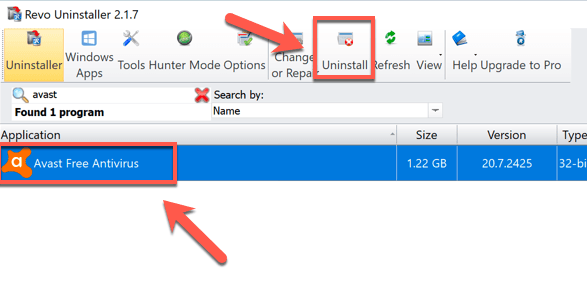
- now follow the onscreen instractions and use the modrate Scan to find the avast files
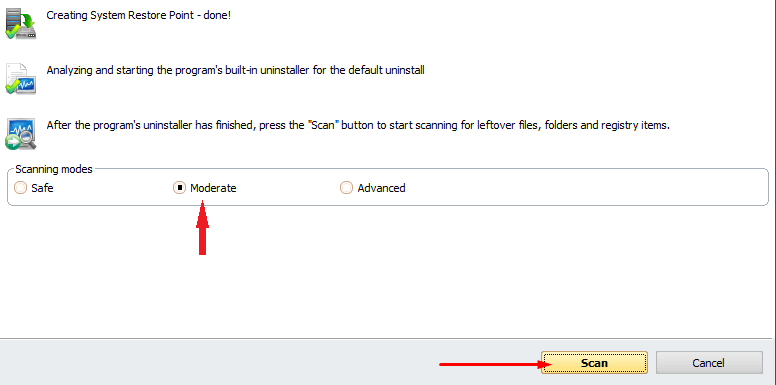
- Delete the avast files and uninstall the applications, You can also choose to use Force uninstall the avast security if needed.
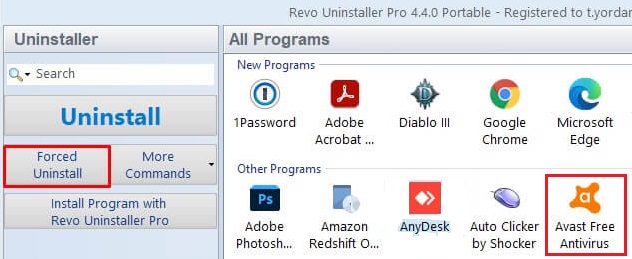
- Restart the computer after removal of the program.
Now that’s all for computers. If you are trying to remove avast from your android,iPhone or iPad try the steps Provided in our Extended Guide for Mobile users. uninstall avast from android or ios devices using this guide.
if you are having a problem with avast setup checkout avast offline installer
Ask Your Own Question
in case you need any help regarding avast Please comment below or contact support for help. we are thankful for your time. Please share your feedback with us and share the post on social media if it was helpful.
Any Question Asked by you on our website will be answered by our cybersecurity experts. it’s totally free for anyone to ask questions and get talor maid answers according to your questions.
All your antivirus security-related questions and our answers will be published for others to see and take as reference to solve their problems.