technical errors within the software and technological devices are common but when comes to antivirus problems can be serious. if you just got or keep getting errors saying A problem has occurred in the Bitdefender threat scanner then please use the provided methods below to get rid of this problem.
one might wonder what could be the issue behind the problem let’s discuss it before we help you solve it.
Table of Contents
What is the cause behind this Bitdefender Error?
Bitdefender security has a feature named Spybot search and destroy that scans the system for spyware or malicious files and this feature may run into a problem saying A problem has occurred in the Bitdefender threat scanner.
this error is associated with the Bitdefender threat scanner and missing Spybot-related files. it’s possible to have this problem in both free and premium versions of defender security software. corrupted files and outdated versions of the software may also cause the same error.
in some cases when your antivirus detects any unknown spyware or unknown files, it may result in the same error so let’s start the troubleshooting of the problem.
it is a known problem in Bitdefender antivirus and the patch has been made available to solve this trouble. please use the step-to-step method given below to get rid of the error.
many forums and websites may recommend applying the patch first but we recommend doing the clean removal and installation first.
Uninstall/Reinstall Bitdefender security
- Go to your computer and under the installed program please select Bitdefender and uninstall it from the system.
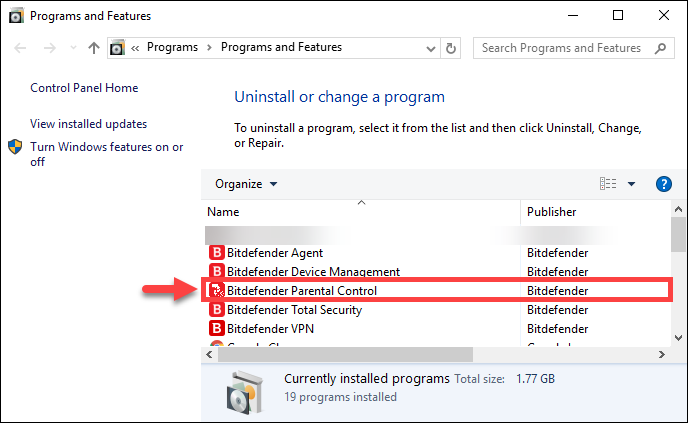
- after removal please restart the computer and refresh the system.
- Now go to Bitdefender website and download the fresh copy of the software and update it to the latest version.
checkout detailed steps to uninstall Bitdefender from the system.
run a fresh scan and check to make sure the problem has been resolved.
Download and Run bit defender Repair Patch
in the next step try to apply the Bitdefender patch to fix the error. when you are using a windows computer there is two system type of architecture on which windows is built. find the version of your computer before downloading the repair tool.
Here is how you identify your windows system type-
- Click on the windows tiles at the left bottom of the screen.
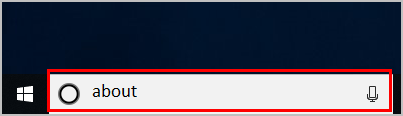
- type about in search and click on about Your PC
- From here you can see if your system is built on 32 bit or 64 bit and according to that please download the patch and start fixing the problem.
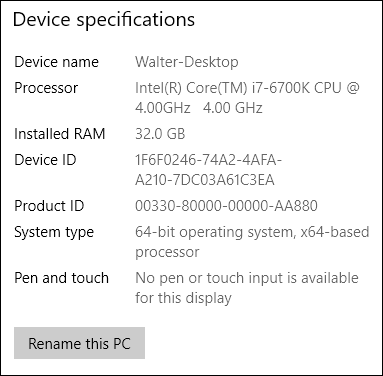
Bitdefender repair patch for 32-bit operating system
Bitdefender repair patch for 64-bit operating system
once the patch has been downloaded please run the program and follow the on-screen instruction to help fix the error.
after completion of the task please restart the computer and run the antivirus scan to make sure the problem has been resolved.
the method problem above should fix the problem but if not you can try to manually solve the problem by replacing the missing files. the best way to update the missing files is to update the software to the latest version available however if you fail to do that please contact support to help you solve the problem.
Conclusion
this is mostly is corrupted file and an outdated version of the software is a problem. missing files from Spybot threat scanner is the root cause of the trouble and given methods would help you update or reinstall the antivirus. Let us know if you need any further help with your antivirus.